- Home /
Weird Ground Texture Lines
Its kind of hard to see but lines appear on the screen while in first person control.... after the lines the textures become blurry. please help I have tried and tried and tried but i have had no luck. is it my graphics card or something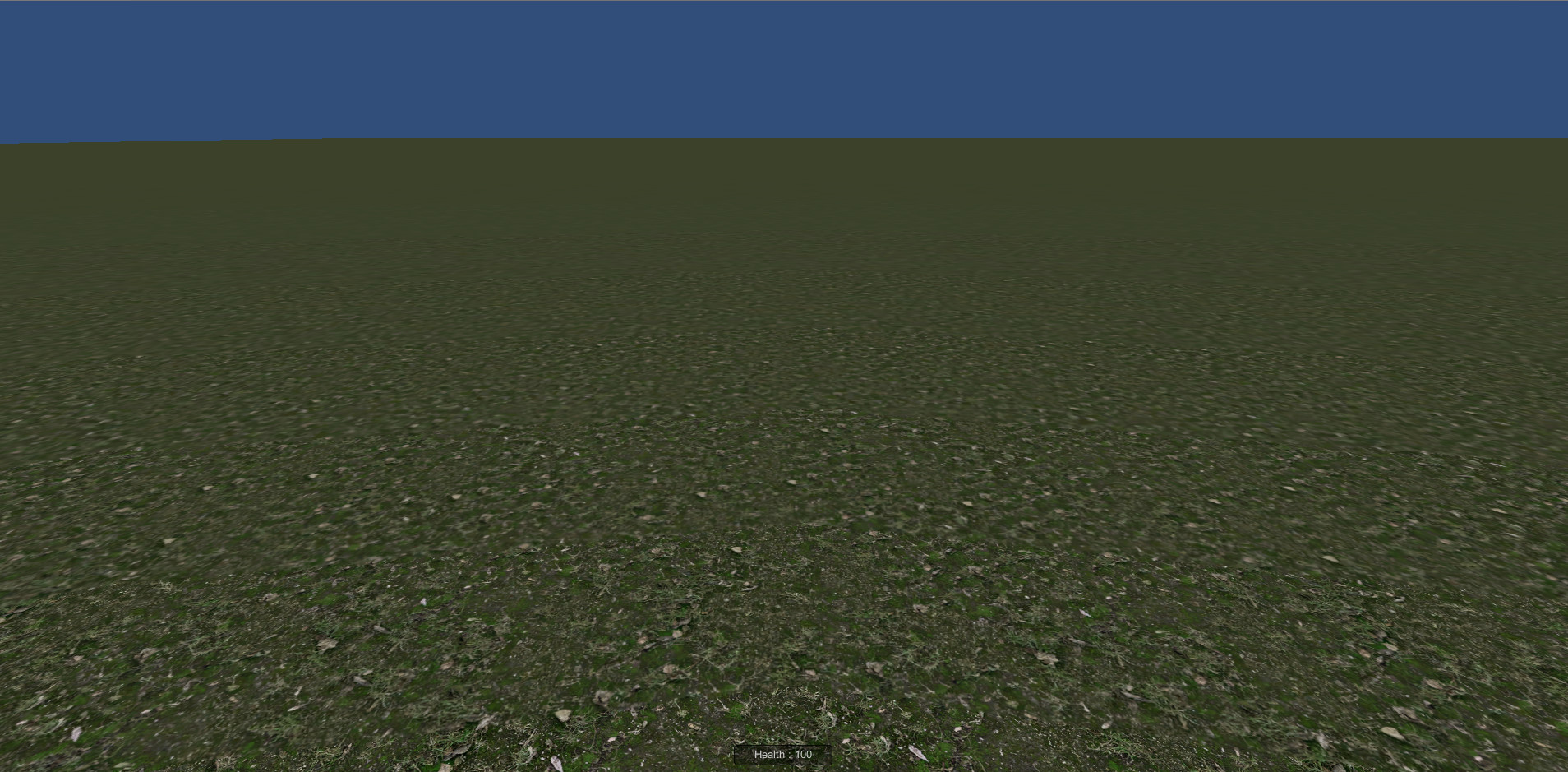 else?
else?
it only seems to happen when i am moving so you cannot see the lines only the blur.
Answer by kevinf63 · Aug 02, 2013 at 05:23 PM
Are you by any chance just not setting the game to max settings ie. make sure anisotropic filtering is turned on to the maximum it can be (forced on). If that is the case just be wary, all 3D games have this, they just cover it up well (for the most part). Anisotropic filtering is used to enhance textures at oblique angles to the 3D camera.
Wikipedia Description: http://en.wikipedia.org/wiki/Anisotropic_filtering
Answer by conconexplosion · Aug 02, 2013 at 06:30 PM
it helped but did not completely eliminate it... any other ideas on how to eliminate it or cover it up? thx :)
Answer by IgorAherne · Aug 02, 2013 at 09:41 PM
I am pretty sure you see a "checkerboard pattern" along the terrain. If that's the case, simply use bigger textures and the bigger brush size, if you are working with the terrain.
It will not be visible once you cover it with grass
Your answer

Follow this Question
Related Questions
A node in a childnode? 1 Answer
textures vs textureless 2 Answers
Modeled Terrain In Blender Not Accepted In Unity 1 Answer
Texture is rendering black? 1 Answer