- Home /
Add Audio Source to a Prefab
When I load a prefab, it doesn't load the audio source that is connected to it, so it doesn't play when I want it too.
Also, on a slightly related note, when I use Audio.play() in a script, it plays every single audio source attached to an object/prefab in the scene/assets.
Help please? Thanks in advance.
When I instantiate a prefab with an audio source component it loads fine and the audio plays. How are you loading your prefab?
I have this: var explode : AudioClip; in the code, and then I drag and drop the file I want (which is in wav format) into the slot on the inspector.
Answer by karl_ · Mar 23, 2010 at 01:12 AM
Well, regarding the Audio.play() try audio.PlayOneShot(NameOfWhatYouWantToPlay).
Answer by OpIvy · Jun 15, 2010 at 03:53 PM
Regarding the first problem - make sure you added an AudioSource component to the prefab that contains AudioClip member with the linked asset (that's what got me...)
Your answer

Follow this Question
Related Questions
Function Update play sound once 1 Answer
Audio Distortion effects? 0 Answers
2nd Audio Clip Not Playing 0 Answers
Need help with audio files causing unity to freeze 0 Answers
How Do I Get This To Play Sound? 0 Answers