- Home /
Normal Map on Terrain
Hello Everybody,
We tried many methods but we could not apply normal map to Terrain. How can we apply normal map to Terrain. We use Unity 2.6.1 Pro with Windows 7 Pro 64 Bit + ZOTAC Nvidia GeForce GT5250..
Thanks for your help to us.
Regards
Answer by Whetstone · Jul 09, 2010 at 08:57 PM
There is indeed another way my friend. You can create the terrain you want. export the terrain as a .raw. Import the .raw into your favorite modeling program. And you will have an exact copy of the terrain. Now you could texture it via stencil maps if you use blender. You could even export it as obj into zbrush and sculpt it into much higher quality. Then you can bake a normal map for high poly terrain, decimate the terrain until it equals the old polygons. Now when you import this into unity it is no longer a "terrain" and it will now be an actual model. This model can now have the normal map you baked from the high poly terrain applied to it. And you will have the textures map you baked. So ultimately this gives you higher quality terrain then normal unity terrain and since every texture is atlas'd you have high optimization. So thats how you do it. Or if you are good with coding writing a custom shader may prove more useful. = )
btw if you use blender then this tutorial will help. http://cg.tutsplus.com/tutorials/blender/create-a-lifelike-video-game-terrain-in-blender-day1/
-Regards
Answer by Karl Kujak · Jul 08, 2010 at 09:12 PM
Just change the Material tab to diffuse bump and it should bring up an option to put on a texture and a normal map.
This is false. Unity's Terrain uses a Splat$$anonymous$$ap style shader, you can assign a texture but you can't modify the $$anonymous$$aterial out-of-the-box, only assign textures to the splat.
indeed your method works only for objects you have imported yourself and give them your own material... unity terrain doesn't use that materials...
Answer by ken.du · Aug 28, 2010 at 03:07 PM
The 3 tool kits on this site http://www.sixtimesnothing.com/tools-and-resources/ made my life EZ'er try-um they are free
Your answer

Follow this Question
Related Questions
Best way to create normal maps for unity? 0 Answers
Decreasing a Normalmap's strenght 1 Answer
Assigning UV Map to model at runtime 0 Answers
Normal map is not showing for some reason... 1 Answer
Should I use a material for each sprite? 0 Answers