- Home /
Question by
tasneem kmail · May 26, 2016 at 07:54 PM ·
rigidbodyspeedforce
How to speed up my character?
I have a character in a 3D game that moves around, the problem is he is very slow .I've tried to speed him up by adding a force ,it works perfectly, but it creates another problem which is the character starts to go inside walls because of this force.. How can i speed him up using another way? This is the code:
using UnityEngine;
using System.Collections;
public class Final_PlayerMovement : MonoBehaviour {
GameObject ins;
Transform mainCamera; //holds the main camera as a Transform object
public static Animator animController; //holds the player character's animator controller
public float rotationSpeed=80;
public float speed=1000000;
Rigidbody RG;
//the character's possible movement states
enum MovementState
{
Idle = 0,
Walking = 1,
Running = 2
}
//holds the player's current enumerated movement state
MovementState currentMovementState;
// Use this for initialization
void Start () {
mainCamera = Camera.main.transform; //initialize the camera's transform
animController = GetComponent<Animator>(); //initialize the animator controller
RG=this.gameObject.GetComponent<Rigidbody>();
}
// Update is called once per frame
void Update ()
{
//get axis input from player (W, A, S, and D keys/Arrow keys)
float verticalAxis = Input.GetAxis("Vertical");
float horizontalAxis = Input.GetAxis("Horizontal");
//get the forward-facing direction of the camera
Vector3 cameraForward = mainCamera.TransformDirection(Vector3.forward);
cameraForward.y = 0; //set to 0 because of camera rotation on the X axis
//get the right-facing direction of the camera
Vector3 cameraRight = mainCamera.TransformDirection(Vector3.right);
//determine the direction the player will face based on input and the camera's right and forward directions
Vector3 targetDirection = horizontalAxis * cameraRight + verticalAxis * cameraForward;
//normalize the direction the player should face
Vector3 lookDirection = targetDirection.normalized;
//rotate the player to face the correct direction ONLY if there is any player input
if (lookDirection != Vector3.zero)
transform.rotation = Quaternion.LookRotation(lookDirection);
//if there is any player input...
if (verticalAxis != 0 || horizontalAxis != 0) {
//if the run modifier key is pressed
if (Input.GetKey (KeyCode.LeftShift) || Input.GetKey (KeyCode.RightShift)) {
currentMovementState = MovementState.Running; //set movement state to running
RG.AddForce (targetDirection * 10000000);
} else { //if there is no movement modifier
currentMovementState = MovementState.Walking;
RG.AddForce( targetDirection*5000000 );
}//set movement state to walking
} else { //default to idle if no input
currentMovementState = MovementState.Idle; //set movement state to idle
}
//send the current movement state to the character controller
animController.SetInteger("MovementState", (int)currentMovementState);
}
}
Comment
Your answer

Follow this Question
Related Questions
How to get collision force, not relative velocity? 1 Answer
Using rigidbody.AddForce and speeding the object 2 Answers
Calculate force for torque by specifying a required velocity 1 Answer
Calculating the force required (Rigidbody) 3 Answers
Simple colliding objects are updated a frame late. 0 Answers