- Home /
Unity Detecting Wrong Android SDK Version
I'm wondering why Unity is detecting the wrong android SDK version
I finish an android app on unity,
I open build settings, change to android, and finally build it
Instead of building, I get a window asking me for my android SDK root folder
I'm assuming it is C:/Program Files (x86)/Android/android-SDK (correct me if I'm wrong)
After I select it, another window comes out and says: "Android SDK outdated 15 < 21"
And another one that comes out when I click continue: "Android platform tools out of date 19 < 16"
Finally when click continue again, I get the last message saying: "Android SDK missing platform API (minimum required is android 4.0)"
(I always keep my android SDK up to date)
I tried re-installing unity and checking if I missed anything for android, but they all don't work. Is anyone else also experiencing this? And does anyone have a solution for this?
Answer by Bunny83 · Aug 03, 2013 at 08:49 PM
You need to update your Android SDK. Open your SDK folder and run the SDK Manager you find there. Install the latest SDK. Note: The SDK Manager probably needs to be restarted severyl times since some updates will update the manager itself. The manager will inform you about that ;) Good luck.
edit
I forgot to say that you have to start the SDK Manager with Administrator privileges or it can't update the SDK. Also make sure you don't have installed the SDK several times. If updating doesn't help you might use a FileMonitor (now integrated into the ProcessMonitor).
Answer by jeromeWork · Feb 07, 2018 at 01:41 PM
As well as checking the installed SDKs, have a look at your Build Tools too. You can check the .\build-tools sub-directory in your SDK folder to see which version of the build tools are installed
Update the Build Tools using the SDK Manager just as you update the SDK. Look under the first section “Tools”
Answer by modle13 · May 09, 2018 at 01:22 PM
Running Unity as Administrator and allowing it to update the SDK for me worked. (File > Build Settings > Build > Would you like to update the SDK?)
I tried that but it says UNABLE TO UPDATE SD$$anonymous$$ :(
Answer by unity_B660O6PMBYf3Ig · Jun 13, 2018 at 04:21 AM
Hi @Bunny83 ,
What if my computer will not run the SDK Manager? It gives a windows dialog box for a quick half a second(cannot read what it says) and does not open... Please help..
Thank you in advance,
Mike
Your answer