- Home /
Problem With Model Bones
After setting up a vital part of my game, I've come to find out that some of the bones won't react the way they should. Is there anyway to fix this? I made a video that better explains my problem. If you will, notice the right hand that holds the weapon. It is not closed around the weapon and this causes the weapon rotation to be screwy: Video Link Here
Also as a side note I tend to get an log stating:
UnityEngine.GameObject:SetActiveRecursively(Boolean) PlayerInfo:ChangeArmor(Int32) (at Assets/Scripts/PlayerScripts/PlayerInfo.js:101) PlayerInfo:SelectArmor(String) (at Assets/Scripts/PlayerScripts/PlayerInfo.js:140) I believe this debug log is directly related, but I'm not sure how to decipher, nor fix this problem and any help is(as always) greatly appreciated!Multiple visibility culling animations in the same hierarchy, animation culling for animation component in Armors_Blessed will be turned off.
Answer by NeilM0 · Sep 30, 2011 at 08:12 PM
http://answers.unity3d.com/questions/9013/what-are-visibility-culling-animations.html
As for the hand not holding the weapon, if you're parenting the weapon to the hand in the skeleton make sure that the .localPosition is 0,0,0 after it gets parented. That will match its position with that of the bone in the hand.
If it's the same skeleton per character then the bones could be in the wrong location.
Ahh Nooo that would suck. Alot. If the bones were in the wrong place....o_O Thanks. It narrowed down my list of offending culprits...
The weapon positions aren't the problems, because each weapon has an origin point with the rotations set appropriately. The problem itself is that the bone for the right hand , the fingers don't seem to want to close. It could be a problem due to the person who created the models though.
OR perhaps they got altered in someway, anyway thanks.
Your answer

Follow this Question
Related Questions
Blender to Unity Animations 1 Answer
Adding an animation to a rigid body 1 Answer
Why does half my model flip when I animate it? 2 Answers
play animation forward and then in reverse 1 Answer
Move Blender model's head with LookAt 2 Answers