- Home /
Beast lightmap looks different in scene/game view vs play mode
Here is the camera view from the 'Game' tab:

Granted it looks like crap, but it looks better than the "Play" mode:

There are a few other objects that do this as well. Any ideas?
Wow... that's really bad, haha... Hope someone who knows lighting can help =P.
What shader are you using? It looks to me like a script is modifying the matrix applied to UV2. Is it?
Could also be the modeling program maybe? I don't know for sure... But what'd you use?
$$anonymous$$ake sure you have selected "Generate Lightmap UVs" at import: http://unity3d.com/support/documentation/Components/class-$$anonymous$$esh.html Can't think of anything else at the moment (except those that were already mentioned ;) ).
Answer by Ben 35 · Apr 01, 2011 at 05:16 PM
Thanks everybody. Not sure exactly what the problem was, but creating a new material and applying it to the object fixed it. I guess credit goes to Jesse for questioning the shader. Maybe there is a more elegant fix that does not involve creating a new material?
@Jesse: The material was just a simple solid color Diffuse. All of the shaders are default. As far as I know, there were no scripts modifying anything.
@Justin: Not sure which program made this. The object was downloaded from some site (materials included). It was a 3DS file, but that doesn't necessarily mean is was created in 3DSMax.
@Bunny: "Generate Lightmap UVs" was selected.
Your answer

Follow this Question
Related Questions
Beast Lightmapping, Baking texture step ( past GI calculations) 1 Answer
Beast Lightmapping - No shadows when doing "Bake Selected" 2 Answers
How do I get objects to cast shadows on each other using BEAST? 1 Answer
Lightmapping Single objects 0 Answers
Nature tree ao shader, how to change it so Beast will accept it? 0 Answers