- Home /
Monodevelop problems with curly braces
Hi there,
I finally switched from Monoscite to Monodevelop. I've always been content with Monoscite but after I had found out that Monodevelop offers code completion I just couldn't resist. There's one problem : Monodevelop does not accept CTRL + ALT + 7 to write { instead I have to use ALT R + 7 . It took me a while to realize this as I was used to write the "right meanings" of the buttons on my keyboard with CTRL+ALT+BUTTON. Examples are: | { [ ] } \ ~ @ ..... How can I make Monodevelop work as the other text editing programs ? Certainly this is not really important but it's made me use boo instead of c# for the last few scripts I've written
Good question - can you file a bug (Help -> Report a Bug from the Unity editor) and specify what keymap you're using?
Answer by j00hi · May 10, 2014 at 11:49 AM
Here is the solution: Download and install AutoHotkey: http://ahkscript.org/download/
After installation, run it and AutoHotkey will ask you if it should open the default script file - say yes. (Can also be done later by right-clicking on the AutoHotkey tray symbol and klicking "Edit This Script")
In the script, paste the following:
#IfWinActive, ahk_class gdkWindowToplevel
^!7::
Send {RAlt down}{7}{RAlt up}
return
^!8::
Send {RAlt down}{8}{RAlt up}
return
^!9::
Send {RAlt down}{9}{RAlt up}
return
^!0::
Send {RAlt down}{0}{RAlt up}
return
^!ß::
Send {RAlt down}{ß}{RAlt up}
return
Tell AutoHotkey to "Reload This Script" (right-klick on tray symbol) and that's it. This fixes it for all GDK windows, by the way.
Please note: The last command ^!ß is specific to a german keyboard layout and means pressing Control + Alt + the character 'ß' (That's how the backslash is written on a keyboard with german layout). So if you are using any other keyboard layout, just change it accordingly.
Thank god this works... this was driving me insane -.- The only problem I had with AutoHot$$anonymous$$ey (install version) was, that it did not ask me if it should open anything and it would not even create a new script. So I used the portable version and then you just have to create a script called AutoHotkey.ahk in your documents folder (Windows), put the code in - start AutoHotkey - and voilá.
Why is this a thing? You have to download a whole software only to be able to type a symbol...
Your answer

Follow this Question
Related Questions
Is there something better than Monodevelop? 1 Answer
Debuggging standalone player, possible to receive input when window loses focus? 0 Answers
Input.touchSupported doesn't exist? 0 Answers
Unity Monodevelop problem: cannot type ' or " quotation mark 14 Answers
How do I get MonoDevelop, because visual studio keeps opening? 2 Answers