- Home /
Chrome Portable with UnityWebPlayer
I'm trying to use a chrome portable application with UnityWebPlayer plugin on. So i downloaded the latest GoogleChromePortable and i add on
X:\PortableApps\Chrome\App\Chrome-bin a Plugins Folder with the latest npUnity3d32.dll
Chrome on about:plugins see my Unity Plugins but when i play my demo i've got this error :
"Failed to update Unity Web Player"
And the error message is about
a newer version of unity is required with autoupdate failed.
Was trying to downmoad http://///**UnityPlayer3.x.x-win32.zip**
So i manually downloaded this and extract all on my Plugins but i still got the message
Any ideas?
Thanks
Answer by buntu · Mar 06, 2011 at 08:14 AM
I tried with FIrefox but it's the same problem; I also tried an offline deploiment but no much luck:( The web player always say that a newer version of unity web player is required.
Any idea how i can disable the auto-updated. And by the way my unity webplayer is the latest...
Answer by Dang · Apr 03, 2011 at 10:13 PM
I'm having the same problem as you, I've done what most answers I've found said but it still repeats the same thing, I can't seem to find answers for chrome specifically though, I think it's most likely because most people use internet explorer, safari, or firefox as far as I know.
Answer by rayven · Apr 15, 2011 at 02:08 AM
same problom here i tried to re-load and instal over 11 time still it ses the same thing
Answer by kingofids · May 17, 2012 at 05:58 PM
Try Usin Opera Unity web player works in opera very well and also if you have IDM then do not integrate it into opera and every thing will go well. same problem was with me but after opera and disabling Idm for opera then I can play games which require unity web player. Good Luck. Regards
Answer by exitixe · Dec 22, 2012 at 07:42 PM
Try this
http://bitshare.com/files/kdgx684s/Unity-Player3.x.x-win32.zip.html
instruction :
1.unRAR or unZIP : Unity Player3.x.x-win32.zip
2.run install.exe
3.restart mozilla after install finish
4.lets play
dont forget to say thanks
Your answer

Follow this Question
Related Questions
Why can't I build Web Player in Unity while I have no problems with building standalone versions? 2 Answers
How to load lightmap in the webplayer 0 Answers
Chrome Web Store , Google Wallet InApp Payment (JWT ??) 1 Answer
Camera not working on webplayer like in editor 0 Answers
WebPlayer propagation 0 Answers