- Home /
Unity 3D 4.2.0f4 how to remove tabs in project tab, ...
ok i've just reformat my PC and I forgot
how did I manage to remove favorites in project tab
and I found a new feature project tab has new tab (2) and I'd like to get rid of it consumes too much space
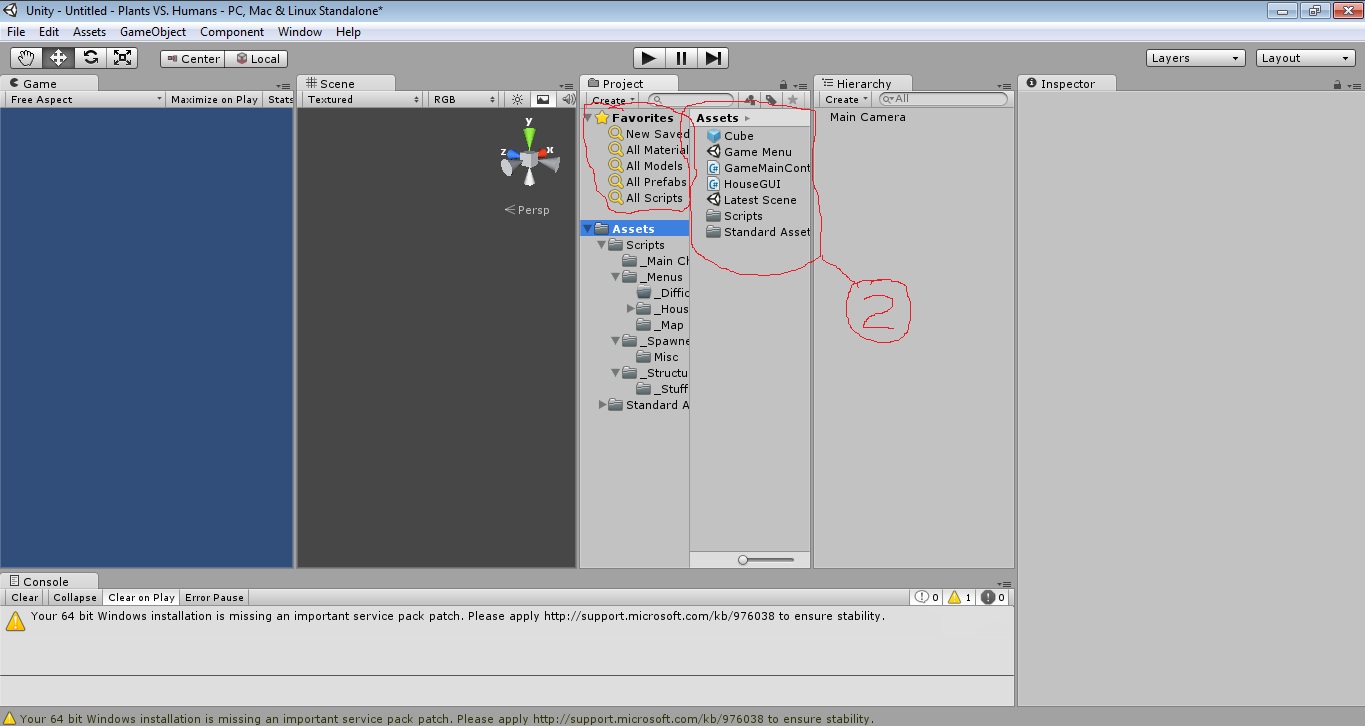
now what I would like is (2) tab to be inside project tab with folders.
So it would consume 1/2 of now's space.
but they need to be combined I don't want to end up with only folders OR with only files and sub folders that I wouldn't be able to get back out.
thanks for your time.
Answer by perchik · Jul 31, 2013 at 08:28 PM
Right click on "Project" and select One Column Layout
thanks works perfectly as I wanted
both problems have been solved :D
was trying right clicking but not on a project tab, but favorites, ...
Your answer

Follow this Question
Related Questions
How do i remove the gui windows in my scene 1 Answer
Remove Development Build 0 Answers
How to remove a method from a delegate 3 Answers
Removing from a list 1 Answer
Remove and resize List 1 Answer