- Home /
Why Doesn't Getcomponent add script to game objects inspector automaticly?
Hello guys, right now I'm playing around with unity and have read up alot on GetComponent. I have a Script that inherits from another custom script. The problem is using .getcomponent doesn't add the needed script to the game object automaticly. So I find my self having to use to add it manual. Is there just a normal limitation of unity with C#? While Reading Forums people using Java have no problem using .GetComponent<>
using UnityEngine;
using System.Collections;
public class TestAiPlayer : NormalAi
{
Country Liyzan;
NormalAi LiyzanPlayerAi;
// Use this for initialization
void Start ()
{
Liyzan = GetComponent<Country>();//works just fine if Country.cs is placed manually
LiyzanPlayerAi = GameObject.Find ("PlayerAI").GetComponent<NormalAi>();//works just fine if NormalAi.cs is placed manually
Liyzan.Init("Liyzan",300000,200,true);
print (string.Format("{0}",Liyzan.Name));
//LiyzanPlayerAi.AiInit(Liyzan);
/**********************************/
}
// Update is called once per frame
void Update ()
{
}
}
Sure I can use .AddComponent(); but I just want to know if this is necessary or am I not using this method correctly. Thanks for the Help Guys
I dont know what "no problem" means. You mean if you call GetComponent
I dont know what wrong with my comment. Just typed it 5 6 times and missed so much characters. Anyway @jbarba_ballytech 's answer is what you need.
Answer by hoy_smallfry · Jul 31, 2013 at 08:30 PM
It doesn't add it because it is not meant to add it, only get it; hence the name. You can remedy the situation one of two ways:
1) If a script is dependent on another component (in this case, dependent on another script), you can use the RequireComponent attribute like so:
[RequireComponent(typeof(Country))]
public class TestAiPlayer : NormalAi
{
...
}
This makes sure that when you add TestAiPlayer, it attaches Country to the GameObject right before it attaches TestAiPlayer.
2) You can also use the ?? operator, like so:
Liyzan = GetComponent<Country>() ?? AddComponent<Country>();
This operator checks the value on the left side of the ??. If it is not null, it uses the value on the left side, and if it is null, it uses the right side instead.
The ?? operator is basically shorthand for this:
Liyzan = GetComponent<Country>();
if(Liyzan == null)
{
Liyzan = AddComponent<Country>();
}
Jbarba, thank you so much for the advice. I never though of using a Attribute(I never use attributes, still hard headed about those because of starting with plain old C). I'll definitely start giving
attributes more thought in my code design. Thanks again.
Your answer