- Home /
Problem is not reproducible or outdated
Item drop on monster kill
So guys i have this problem. Should i create a list with all items? Its gonna be huge. If i create an array with just the names, i will have problem with the levels. What can i do?
could you please rephrase your question. it's not clear. there is no logic in here...
Ok so when the enemy dies in the game, it must drop a random item based on player's class. So the item will be random, the item grade will be with chances, and the item level must be between monster level - 1 and monster level + 1. How can i do this? :D
Ok, $$anonymous$$aybe you can try with a 2 dimensional array:
int[,] $$anonymous$$yItemArray = new int[2, 3];
with 3 = the number of level you got 2 = the number of items at this level.
then you pick a random number between your level - 1 & +1 and a random item number and your item is selected. is it clear ?
Pretty awesome actually, and i will have an extra item array with all the items that are from -1 & +1 level of the monster right?
But this is very hard, i will have to do this with every monster
Answer by moha · Apr 30, 2013 at 09:09 AM
You can put the script on your camera or in an empty gameobject. then you call the function which select the item from a script on you monster :
script on empty GameObject:
int[,] mytab = int[2,3]
public void PopRandomObject(int levelMonster) { generate a random number between lvl - 1 & +1; generate a other one for the seconde dimension; }
Script on you monter:
find the game object on the one is the first script; Gameobject.find("objectname").getComponent().PopRandomObject(levelofthis monster)
the second script call the function which pop a random object in the first one.
Follow this Question
Related Questions
I want to know how to drop my item with a keyboard button 1 Answer
Random drop rate problem 2 Answers
Item Drop Help 1 Answer
inventory system: drop item with mouseclick 1 Answer
Same prefab getting instantiated for the different items 0 Answers