- Home /
Unity Editor Scripting - Saving data in scriptable object problem
So I have a custom inspector, where you can add objects (meshes, audioclips, a variety of stuff) to it. Before these things get officially added (you have to click apply), they are stored in a scriptable object. When I create the scriptable object, I set all those variables' hideflags to HideAndDontSave (as well as the scriptable object itself).
However as soon as I click the object to show the inspector, it will ALWAYS ask me to save the scene if I leave. Even though if didn't change anything.
And if I do press save, it's saying that my custom inspector script has leaked 2 objects (3,4,5 depending on how many times I click on and away from it).
I am aware that this warning is not detrimental, but it is annoying and I want to get rid of it. As far as I know, there's no way to tell what exactly Unity is cleaning. I don't want to have to save my scene every time.
Are there common methods to weeding out what is causing the memory leak? Is there a step that I am missing? Or is there a better way of storing these variables (if it is the cause).
anyone? we should be able to see what is getting cleaned..
I spotted a comment somewhere that there was a fault in the Editor that caused this - I've just learned to live with it. A while back in the 4.x line something went seriously screwy with HideAndDontSave and I ended up having to remove all of those to avoid billions of Not ExecuteInEdit$$anonymous$$ode errors - not sure if that is fixed yet either :S
Your answer

Follow this Question
Related Questions
Unable to assign array data on scriptable object 2 Answers
How do I associate my custom object for the serializedProperty objectReferenceValue 1 Answer
Create List of custom class types, for use in custom editor 0 Answers
[SOLVED] Custom editor can't acces to variables of a scriptable object 1 Answer