- Home /
Moving an object constantly between two points with a time delay inbetween
Hi,
I'm currently freaking out about an issue:
I want to make a moving obstacle for my infinite Runner, which shall just constantly move between two positions and each time it reaches one position, it shall wait for a short moment before it goes back. (similar to a laserbeam which switches on and off in a specific interval, the object shall move in a specific interval)
I tried for hours to get Vector3.Lerp to work but it doesn't and I couldn't find any sufficient solution here on answers, although there are a lot similar questions to it.
Maybe someone could tell me what I'm missing, because this should be a really simple task but it's driving me crazy right now....
here is the "latest" code I tried, which did not work:
using UnityEngine;
using System.Collections;
public class MovingObstacle : MonoBehaviour {
private Vector3 obstaclePosition;
public bool flyingObstacle;
public float movingSpeed;
public float interval = 0.5f;
public float xMax;
public float xMin;
public float yMax;
public float yMin;
private bool onPosA = true;
private Vector3 posA;
private Vector3 posB;
private float xStart;
private float xEnd;
void Start ()
{
Debug.Log ("SPAWNED!!");
SetPositions ();
}
void FixedUpdate()
{
}
void Update()
{
SwitchPositions ();
}
void SetPositions ()
{
xStart = obstaclePosition.x + Random.Range (xMin, xMax);
xEnd = obstaclePosition.x + Random.Range (xMin, xMax);
posA = new Vector3 (xStart, yMin, 0);
posB = new Vector3 (xEnd, yMax, 0);
}
void SwitchPositions ()
{
if (onPosA == true)
{
transform.position = Vector3.Lerp (posA, posB, 1);
if(transform.position == posB)
{
onPosA = false;
}
}
if (onPosA == false)
{
transform.position = Vector3.Lerp (posB, posA, 1);
if(transform.position == posA)
{
onPosA = true;
}
}
}
}
Thanks in advance!
Best regards
Answer by Berenger · Feb 20, 2015 at 04:41 PM
First, take a look at the documentation for the lerp function : http://docs.unity3d.com/ScriptReference/Vector3.Lerp.html.
You'll see that it takes two Vector3 and a percentage. 0 means the first, 1 the second and .5 the middle.
Now, there is many ways to achieve what you want, here is one using coroutines :
private IEnumerator Start()
{
// Loops each cycles
while( Application.isPlaying )
{
// First step, travel from A to B
float counter = 0f;
while( counter < travelDuration )
{
transform.position = Vector3.Lerp (posA, posB, counter / travelDuration);
counter += Time.deltaTime;
yield return null;
}
// Make sure you're exactly at B, in case the counter
// wasn't precisely equal to travelDuration at the end
transform.position = posB;
// Second step, wait
yield return new WaitForSeconds(waitDuration);
// Third step, travel back from B to A
float counter = 0f;
while( counter < travelDuration )
{
transform.position = Vector3.Lerp (posB, posA, counter / travelDuration);
counter += Time.deltaTime;
yield return null;
}
transform.position = posA;
// Finally, wait
yield return new WaitForSeconds(waitDuration);
}
}
Answer by Nymisu · Feb 20, 2015 at 03:40 PM
This is a simple delay system using Time.time:
private float waitamount = 2f;//in seconds
private float finishedmovingtime = -waitamount; //this comes to a flat 0. So it can start without waiting for waitamount
void SwitchPositions ()
{
if(finishedmovingtime + waitamount < Time.time) //if it took enough time since last movement...
{
if (onPosA == true)
{
transform.position = Vector3.Lerp (posA, posB, 1);
if(transform.position == posB)
{
onPosA = false;
finishedmovingtime = Time.time;
}
}
if (onPosA == false)
{
transform.position = Vector3.Lerp (posB, posA, 1);
if(transform.position == posA)
{
onPosA = true;
finishedmovingtime = Time.time;
}
}
}
}
thanks for the help with the delay, but the most important issue still is there....how to move the object between those two points constantly? right now I'm shooting the object somewhere in to nirvana in the vector's direction and it doesn't stop at the designated position...
Your answer

Follow this Question
Related Questions
How to switch 2 objects' positions gradually? 1 Answer
Moving Maincamera slowly to another position 0 Answers
rigidbody.velocity vs lerp efficiency 0 Answers
lerp from a to moving position 0 Answers
Mathf.Lerp not working 2 Answers