- Home /
How do I make a FPS Boss?
Hello everybody. I am brand new to programming and am going through the FPS tutorial, but the one thing the tutorial does not teach you is how to make a boss character and how to end the game, once everything is dead you just kinda sit there. Here is the script I was thinking my game over condition should be put into
var hitPoints = 100.0; var deadReplacement : Transform; var dieSound : AudioClip;
function ApplyDamage (damage : float) { // We already have less than 0 hitpoints, maybe we got killed already? if (hitPoints <= 0.0) return;
hitPoints -= damage;
if (hitPoints <= 0.0)
{
Detonate();
}
}
function Detonate () { // Destroy ourselves Destroy(gameObject);
// Play a dying audio clip if (dieSound) AudioSource.PlayClipAtPoint(dieSound, transform.position);
// Replace ourselves with the dead body if (deadReplacement) { var dead : Transform = Instantiate(deadReplacement, transform.position, transform.rotation);
// Copy position & rotation from the old hierarchy into the dead replacement
CopyTransformsRecurse(transform, dead);
}
}
static function CopyTransformsRecurse (src : Transform, dst : Transform) { dst.position = src.position; dst.rotation = src.rotation;
for (var child : Transform in dst) {
// Match the transform with the same name
var curSrc = src.Find(child.name);
if (curSrc)
CopyTransformsRecurse(curSrc, child);
}
}
I was wondering if that would be the correct spot to put it into and what exactly would i put into it to make the game end? any help on this would be greatly appreciated even a book I could look into to find the answer myself would be great.
Thank you so much for your time
JDraconus
Oooh, that is a good question and one I've been wondering myself... I added this to my favorite questions :D
Answer by GesterX · Apr 25, 2011 at 11:07 PM
You have a few choices. The simplest is to simply exit the application when you want the game over to happen. You can do this using Application.Quit which you can read about here:
http://unity3d.com/support/documentation/ScriptReference/Application.Quit.html
This has no effect in the editor or in a web player though!
The second and third options is to restart the game by reloading your current scene OR load another scene (such as a menu/level select). You can do this by using Application.LoadLevel. See this:
http://unity3d.com/support/documentation/ScriptReference/Application.LoadLevel.html
Now to check if the game has ended you'll want to tag all enemies and use the following function:
http://unity3d.com/support/documentation/ScriptReference/GameObject.FindGameObjectsWithTag.html
You just need to use this function and then check the length of the array (in the example in the link you would check if gos.length was 0)
Your answer

Follow this Question
Related Questions
Making bullet holes in enemies. 1 Answer
fps shooting enemy 1 Answer
I need help creating a ZombieAI for my Walking Dead Game 0 Answers
Why is this script causing a lot of lag? 2 Answers