- Home /
How do you make a enemy AI hear approaching footsteps?
Hi, I am making an fps based off the fps tutorial. I like the current ai but it is lacking in the sense that around corners, the enemy doesn't react until he has a visual. I have thought of waking the corners ignore raycast, but then my machine gun fires through the walls and the robots try to run into the wall. I want them to see through corners for a short distance then plot a course around it. Does anyone know of how to alter my script so it works? I am very new to scripting and have no idea how to do this.
Thanks in advance!
var speed = 3.0;
var rotationSpeed = 5.0;
var shootRange = 15.0;
var attackRange = 30.0;
var shootAngle = 4.0;
var dontComeCloserRange = 5.0;
var delayShootTime = 0.35;
var pickNextWaypointDistance = 2.0;
var target : Transform;
private var lastShot = -10.0;
// Make sure there is always a character controller
@script RequireComponent (CharacterController)
function Start () {
// Auto setup player as target through tags
if (target == null && GameObject.FindWithTag("Player"))
target = GameObject.FindWithTag("Player").transform;
Patrol();
}
function Patrol () {
var curWayPoint = AutoWayPoint.FindClosest(transform.position);
while (true) {
var waypointPosition = curWayPoint.transform.position;
// Are we close to a waypoint? -> pick the next one!
if (Vector3.Distance(waypointPosition, transform.position) < pickNextWaypointDistance)
curWayPoint = PickNextWaypoint (curWayPoint);
// Attack the player and wait until
// - player is killed
// - player is out of sight
if (CanSeeTarget ())
yield StartCoroutine("AttackPlayer");
// Move towards our target
MoveTowards(waypointPosition);
yield;
}
}
function CanSeeTarget () : boolean {
if (Vector3.Distance(transform.position, target.position) > attackRange)
return false;
var hit : RaycastHit;
if (Physics.Linecast (transform.position, target.position, hit))
return hit.transform == target;
return false;
}
function Shoot () {
// Start shoot animation
animation.CrossFade("shoot", 0.3);
// Wait until half the animation has played
yield WaitForSeconds(delayShootTime);
// Fire gun
BroadcastMessage("Fire");
// Wait for the rest of the animation to finish
yield WaitForSeconds(animation["shoot"].length - delayShootTime);
}
function AttackPlayer () {
var lastVisiblePlayerPosition = target.position;
while (true) {
if (CanSeeTarget ()) {
// Target is dead - stop hunting
if (target == null)
return;
// Target is too far away - give up
var distance = Vector3.Distance(transform.position, target.position);
if (distance > shootRange * 3)
return;
lastVisiblePlayerPosition = target.position;
if (distance > dontComeCloserRange)
MoveTowards (lastVisiblePlayerPosition);
else
RotateTowards(lastVisiblePlayerPosition);
var forward = transform.TransformDirection(Vector3.forward);
var targetDirection = lastVisiblePlayerPosition - transform.position;
targetDirection.y = 0;
var angle = Vector3.Angle(targetDirection, forward);
// Start shooting if close and play is in sight
if (distance < shootRange && angle < shootAngle)
yield StartCoroutine("Shoot");
} else {
yield StartCoroutine("SearchPlayer", lastVisiblePlayerPosition);
// Player not visible anymore - stop attacking
if (!CanSeeTarget ())
return;
}
yield;
}
}
function SearchPlayer (position : Vector3) {
// Run towards the player but after 3 seconds timeout and go back to Patroling
var timeout = 3.0;
while (timeout > 0.0) {
MoveTowards(position);
// We found the player
if (CanSeeTarget ())
return;
timeout -= Time.deltaTime;
yield;
}
}
function RotateTowards (position : Vector3) {
SendMessage("SetSpeed", 0.0);
var direction = position - transform.position;
direction.y = 0;
if (direction.magnitude < 0.1)
return;
// Rotate towards the target
transform.rotation = Quaternion.Slerp (transform.rotation, Quaternion.LookRotation(direction), rotationSpeed * Time.deltaTime);
transform.eulerAngles = Vector3(0, transform.eulerAngles.y, 0);
}
function MoveTowards (position : Vector3) {
var direction = position - transform.position;
direction.y = 0;
if (direction.magnitude < 0.5) {
SendMessage("SetSpeed", 0.0);
return;
}
// Rotate towards the target
transform.rotation = Quaternion.Slerp (transform.rotation, Quaternion.LookRotation(direction), rotationSpeed * Time.deltaTime);
transform.eulerAngles = Vector3(0, transform.eulerAngles.y, 0);
// Modify speed so we slow down when we are not facing the target
var forward = transform.TransformDirection(Vector3.forward);
var speedModifier = Vector3.Dot(forward, direction.normalized);
speedModifier = Mathf.Clamp01(speedModifier);
// Move the character
direction = forward * speed * speedModifier;
GetComponent (CharacterController).SimpleMove(direction);
SendMessage("SetSpeed", speed * speedModifier, SendMessageOptions.DontRequireReceiver);
}
function PickNextWaypoint (currentWaypoint : AutoWayPoint) {
// We want to find the waypoint where the character has to turn the least
// The direction in which we are walking
var forward = transform.TransformDirection(Vector3.forward);
// The closer two vectors, the larger the dot product will be.
var best = currentWaypoint;
var bestDot = -10.0;
for (var cur : AutoWayPoint in currentWaypoint.connected) {
var direction = Vector3.Normalize(cur.transform.position - transform.position);
var dot = Vector3.Dot(direction, forward);
if (dot > bestDot && cur != currentWaypoint) {
bestDot = dot;
best = cur;
}
}
return best;
}
In future, try looking through the code yourself and figuring out what it's doing. It's pretty easy once you take a few $$anonymous$$utes to read through it. That way you'll be able to make changes yourself without needing to ask for other people's help all the time. :)
The point of a tutorial is to follow it not try to change it. Once you have completed it you can then go back and change things with your new knowledge.
Answer by perchik · Jul 30, 2013 at 05:08 PM
Mate, based on your previous questions, you probably need to learn more about programming and game design before attempting to hack all of this existing code together to make a game.
With that said, the line that you need to change is this one :
if (Physics.Linecast (transform.position, target.position, hit))
return hit.transform == target;
This little block of code says that if there is a straight line between my current position and my target's position, with nothing in between, then return true from the CanSeeTarget() function. Otherwise it returns false, since I can't actually see the target.
For what you want, you could probably comment those lines out and change the first part to say if it's in the attack range, then say we can see the target:
function CanSeeTarget () : boolean {
if (Vector3.Distance(transform.position, target.position) > attackRange)
return false;
else
return true;
}
This literally says "if the distance from me to the target is bigger than the attack range, I can't see it. Otherwise I can"
Oh wait, I think I got it, now. I completely misunderstood your answer. I'm not a good code reader, so I didn't see it right away. Thank you.
Answer by gennen · Jul 30, 2013 at 05:50 PM
A super-simple solution would be to ignore raycasting for this system all together and have it just do a distance comparison. Something like:
if(I moved this turn) { foreach(Enemy e in allEnemies) { if(Vector3.Distance(transform.pos, e.transform.pos) < e.hearingRange) { e.HearMe(); }
} }
Your answer