- Home /
Touch screen keyboard and Windows Store Apps
I'm most likely just missing something very obvious but I'm gonna ask this anyway. What am I supposed to do to get the built-in touch touch screen keyboard to work with the newly released Windows Store Apps. I wasn't in the beta (tried joining a few weeks back but the beta ended) so I don't have any idea about what was discussed in the beta forums.
I want the keyboard to pop up when I tap (focus) on a text field. I tried this with the built in GUI.TextField/TextArea and the NGUI text inputs. Both of those work when I build for Windows Phone, but not with Windows Store apps. The architecture I'm using is x86 and not ARM (RT).
I'm looking for an answer to this, as well, and it makes me very sad that this has gone unanswered for over a month.
Answer by Lexustio · Jun 02, 2014 at 06:03 AM
Support added as of Unity 4.5. Release notes:
"Support for programmatically opening touch screen keyboard."
I've read that, too. But it doesn't seem to work - TouchScreen$$anonymous$$eyboard.Open still isn't working. Did anyone figure out what type off support the release notes are referring to?
On Windows $$anonymous$$etro you have to do keyboard.active = true; after opening the keyboard. This doesn't seem to be required on other platforms. Furthermore, keyboard.text is useless in $$anonymous$$etro. You must rely on Input.inputString to get every character written this frame.
I've written a question & answer regarding the use of the touch keyboard in Windows Store Apps, for anyone else looking for this.
Answer by Ben-Stoneman · Sep 30, 2013 at 05:46 PM
When the user selects the text field, the keyboard will automatically be presented. If you wish to call the keyboard manually you can use the following code reference:
http://docs.unity3d.com/Documentation/ScriptReference/TouchScreenKeyboard.html
I used the following code within a OnMouseDown Function:
TouchScreenKeyboard.Open("Key");
This is not available on Windows Store and will therefore not work.
It is available, it's just the documentation that is old.
It's not available, microsoft did not expose any function to pop the keyboard, the only way to pop the keyboard is to draw invisible input text over your textfield using xaml
draw invisible input text over your textfield using xaml
Have you got a link that explains ( to someone who has never heard of xaml ) exactly how to do that?
I am using an offscreen GUI textfield whose content is mirrored to an onscreen Text$$anonymous$$esh one; and it doesn't automatically pop up the keyboard when the textfield is focused.
Your answer