- Home /
Saving problem unity project
Hi all,
I'm new here and to unity for that matter^^. I'm a student game art and we are working on our first game in Unity. We are working with a programmer from game development course. He is having some trouble with the program though and we hope someone here can help.
When saving the project (both save scene and save project) don't work. Even when closing Unity, it promps if you want to save the file (even when allready saved) we click on yes and the program is closed.
After rebooting the program the project is not saved and goes back to a previous state.
Anyone know what could be the problem? Only our scripter has the problem atm, the rest doesn't. I don't know the precise steps he took but if someone needs aditional info I will gladly provide it.
Hope someone can help. Thanks in advance,
-B.B.
Same problem here with Unity4 on windows 7. Sometimes the scene changes will save, sometimes they are lost.
i still need help plssssssssssssssssss help me it says:
The scene needs to be saved inside the Assets folder of your procejts BUT I$$anonymous$$ ALREADY DOING THAT
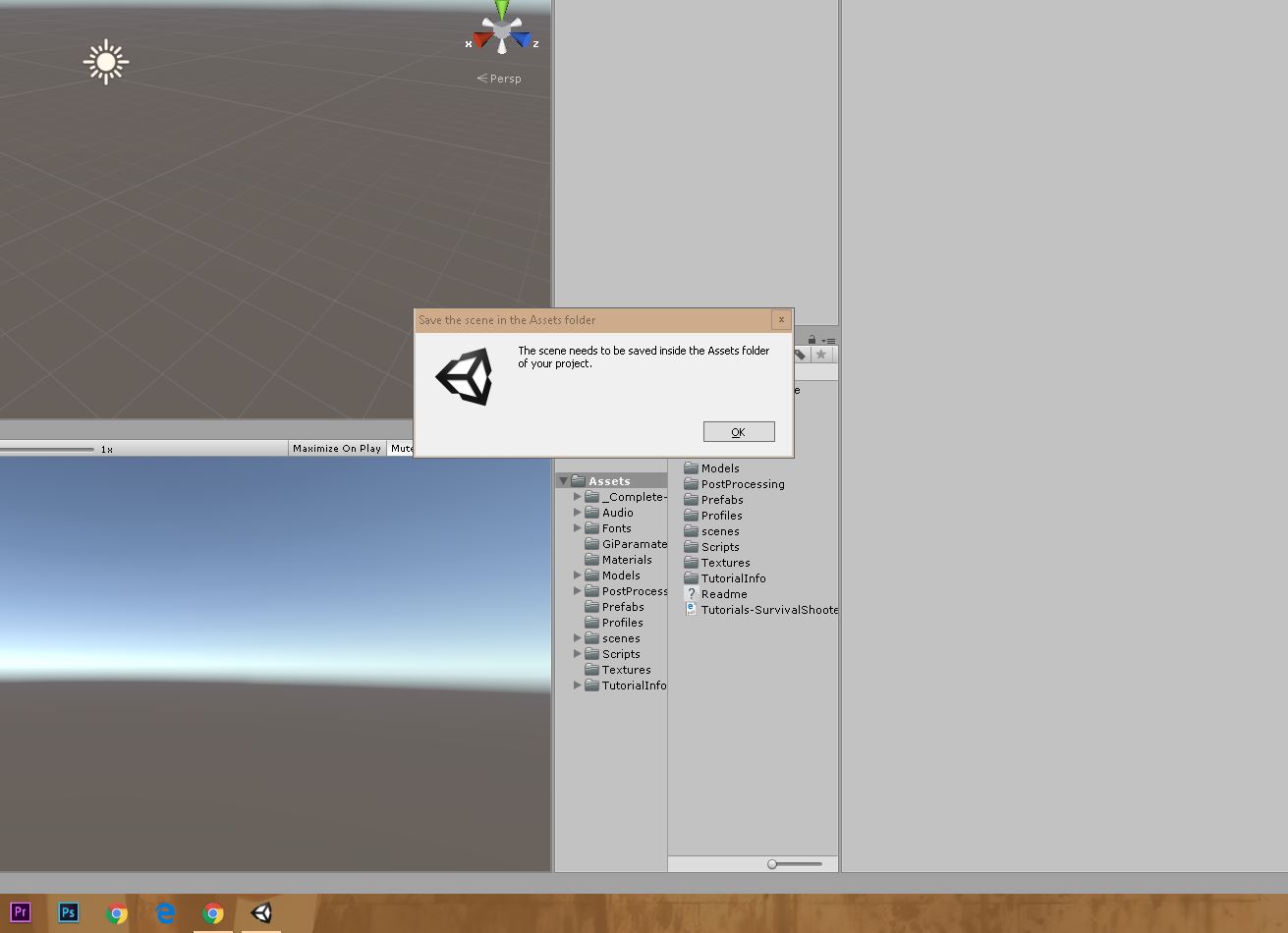
i still need help plssssssssssssssssss help me it says:
The scene needs to be saved inside the Assets folder of your procejts BUT I$$anonymous$$ ALREADY DOING THAT
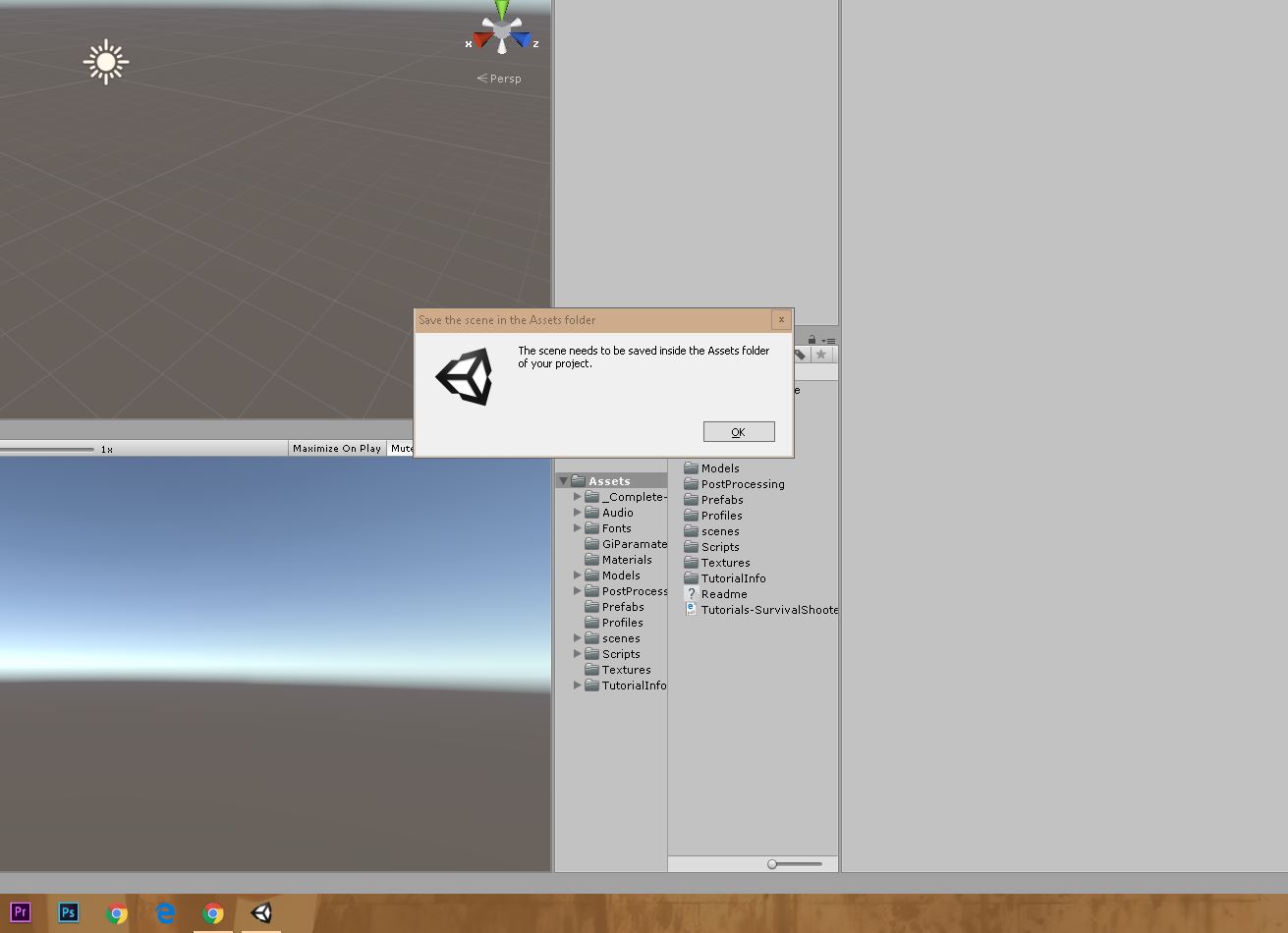
show us a screenshot of the savescreen so we can see the location
Answer by Meltdown · Mar 03, 2011 at 10:40 AM
Sounds like possible file/security permissions. Make sure none of the files in your project folder are read-only and the developer has modify access.
If the problem persists and you are sure it is not OS file related, re-install Unity.
Answer by Madpantz · Mar 28, 2014 at 04:19 PM
I figured it out on my machine. You just have to take the game out of play mode! (Uncheck the pause button and the play button on the top of the window)
Answer by Rusyn · Jul 19, 2015 at 07:10 PM
Hello all,
After many unsuccessful attempts to find an "actual answer" to the issue we seem to be having here, of the work not being saved etc... I've managed to make my "lost" file appear (thank goodness!)... Ok, all you need to do is open a unity project, then FILE-OPEN SCENE and then open the saved file you want. For some reason, when opening a file any other way, the icon for the file does not appear, making it look like it didn't save...? Annoying... My faith in Unity has been restored, hope this helps :)
Answer by cosmicwiz · Feb 25, 2012 at 10:28 AM
I am facing the same problem. Even after doing save, it still prompts for scene to be saved at exit and loses all changes made in the current session. I am using Unit 3.5 on windows 7.
Any solutions?
Answer by s2sstudio1 · Oct 30, 2017 at 06:53 PM
i jus wanna thank Rusyn for the BIG help .thx bro. i signed up jus to say thank you
Your answer

Follow this Question
Related Questions
Deliberately Forcing the Game to Crash 1 Answer
The name 'Joystick' does not denote a valid type ('not found') 2 Answers
Saving player stats for each level, static class or not ? 1 Answer
I can't open my project ever since I downloaded Unity 4 1 Answer
i need help with my skateboard physics 0 Answers