- Home /
Unity crashes when opening copied project folder
Hi all,
I'm using GIT for Source Control. I've enabled Meta Files within Editor Settings.
Library and Temp folders are excluded as per Unity docs.
When opening the project via Unity on my second PC it crashes as soon as it starts compiling the scripts. I imagine it's "compiling" as it's what it says. It crashes while an asset is displayed in the loading window.
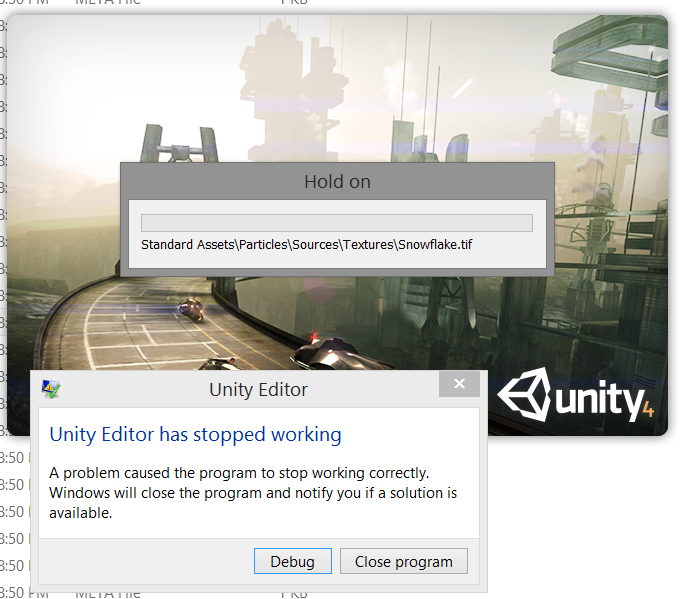
EDIT: It seems to crash on Textures! What gives? :|
Really not sure what to do now. Any ideas? :|
Have you tried deleting the offending texture? $$anonymous$$aybe it's corrupted somehow. You can always reimport them later manually. Are the two computers using the same OS?
Hi @Jamora. I've been deleting them one by one... for each one I delete a new one pops up. :( Looks like it's all image files.
In this forum post, some people have a crash on unity launch because they're running out of HDD space or memory. Also a dev suggests they have a look at the FailedAssetImports.txt in the Library folder.
@Jamora thanks for your help. Still haven't found the problem. The assets do appear in FailedAssetImports.txt. I've tried copying the project entirely, still crashes the same way.
Answer by Hotshot10101 · Jul 28, 2013 at 10:19 PM
If the first computer is a Mac and you are using Cheetah3d I know that the windows version of unity will crash when trying to open the Cheetah3d .JAS files.
Answer by rowdyp · Jul 29, 2013 at 04:36 PM
which version of unity are you using, unity 4.2 has a bug that causes it to crash on pngs, ect.
Your answer

Follow this Question
Related Questions
A node in a childnode? 1 Answer
Problem| Unity3d start to crashing all the time 1 Answer
Unity 3.5 Error 1 Answer
Unity Script Editor Not Working 1 Answer
Unity 4.0 Crashes without reason 1 Answer