- Home /
Reduce Build Size Problem?
I have recently finished an app for Android. The app was around 159 MB, which is REALLY big to me! I have followed Unity's Documents about reducing the build size by compressing and reducing texture sizes.
I built my game before I compressed everything (Sounds and Textures), opened up the Editor Log on the Console, and it showed that 146 MB (YIKES!) of my game were from textures! I fixed everything up and I got this:
Textures 24.2 mb 54.5%
Meshes 4.3 mb 9.8%
Animations 0.0 kb 0.0%
Sounds 11.1 mb 25.1%
Shaders 157.1 kb 0.3%
Other Assets 57.6 kb 0.1%
Levels 170.5 kb 0.4%
Scripts 175.4 kb 0.4%
Included DLLs 4.1 mb 9.1%
File headers 127.7 kb 0.3%
Complete size 44.4 mb 100.0%
I was really happy that it shows 44.4 MB, thinking the app is now under the 50 MB limit on Google Play.
But then I noticed that my actual Build .APK on my Desktop is 121 MB! I don't know how or why the log shows me 44.4 MB but the app is 121 MB... Maybe I'm missing something noobish... An explanation would really help! :)
Answer by Jamora · Jul 29, 2013 at 12:11 AM
You must have the "Development Build" checkbox ticked in the Build Settings. That adds all unity's debugging symbols into your build, which, on an empty project amounts to about 66MB.
this is interesting, my current project in android in 71mb while in desktop is 21mb. I will check my build settings and post here the result. @jamora
Your answer

Follow this Question
Related Questions
Iphone Game Build Size 4 Answers
file size ios too big 0 Answers
can any one tell me log file not showing my textures and other sizes 1 Answer
How to decrease apk size(on device) to around 10mb? 1 Answer
How to reduce the build's final size? 0 Answers