- Home /
Question about draw distance and texture tiling
Hello there!
I am quite new to unity and sorry if these questions may sound a bit nooby but how do you increase the draw distance in Unity? I already increased the camera's far clip plane but it still doesn't work. ( e.g. there's a clear border between actual high-res texture and a roughly rendered version of the texture in the embedded picture)
Second question would be about the tiling of textures. Can you edit the "smoothness" of the transitions between two textures? (Again in the embedded picture you can see a very smooth transitions between the two textures which I actually want to roughen)
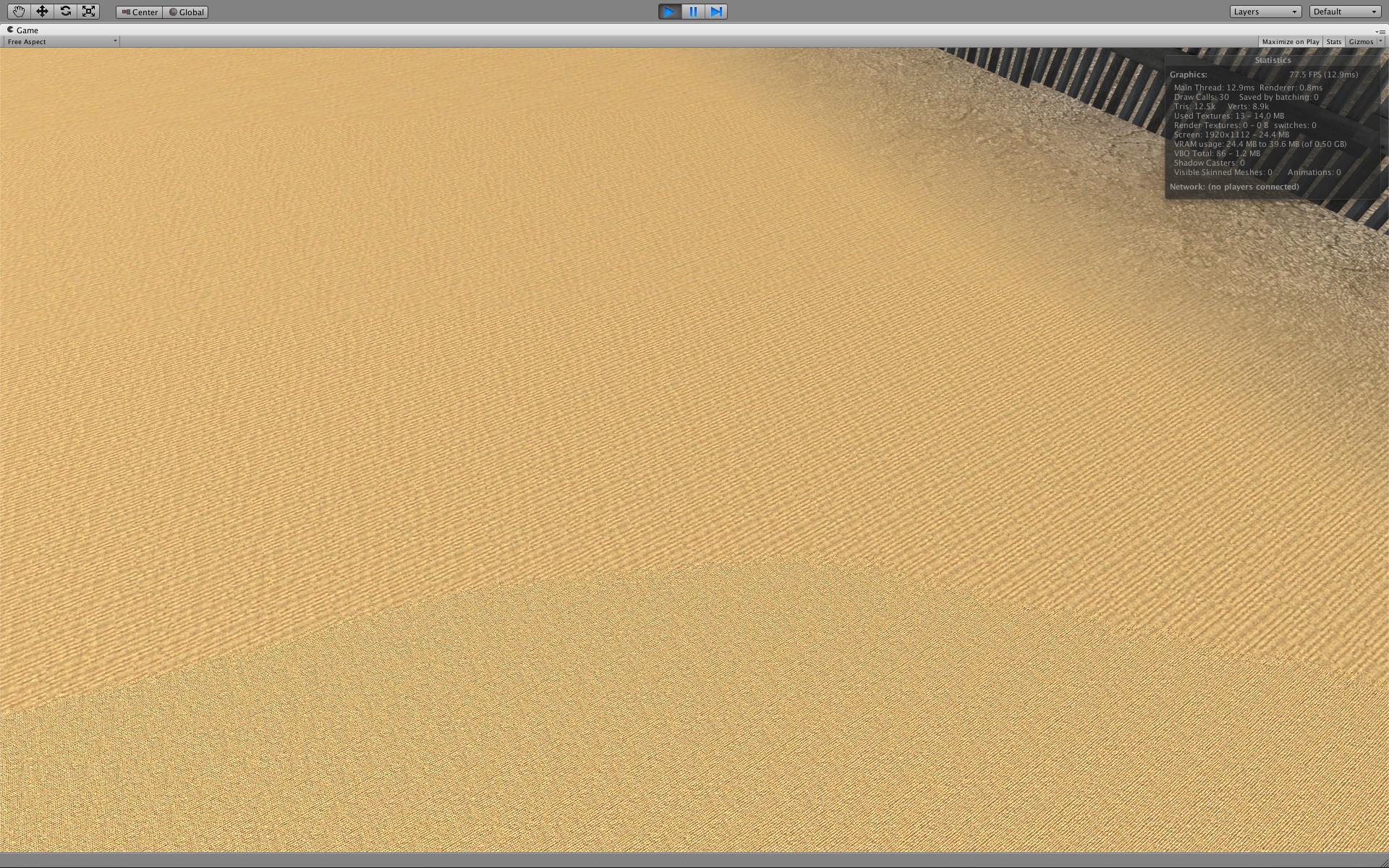
Thanks for your help!
Draw distance has nothing to do with texture details (just FYI)
Also, when you say "tiling textures" to which context are you referring to?
I actually already knew about Pixel Error and Base $$anonymous$$ap Distance (and Project Quality settings) but I still got this strange "border" between roughly rendered texture and actual texture (-> see picture)
Answer by Mehrdad995 · Jul 29, 2013 at 02:22 AM
by saying Draw distance if you mean the terrain texture's draw distance you can change it directly from the section below by selecting your Terrain in hierarchy you can also change the Terrain model detail by changing Pixel Error value
by the way the quality of the game can be changed by going to Edit>Project Setting>Quality.

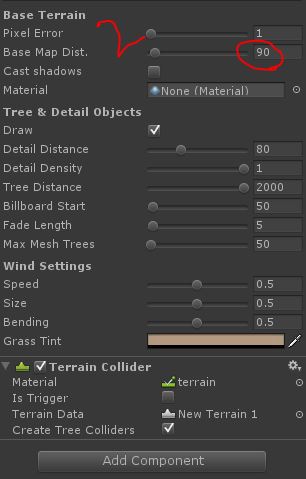
I actually already knew about Pixel Error and Base $$anonymous$$ap Distance (and Project Quality settings) but I still got this strange "border" between roughly rendered texture and actual texture (-> see picture)
sorry if I couldn't understand very well :)
is your terrain from other 3D software or it's from built-in unity terrain tool?
if it's from another software maybe the UV map has some problem
Hmm..strange, it's from the built-in unity terrain tool. But thanks for your help anyway!
Answer by blackshtormx · Jul 18, 2016 at 06:18 AM
I had the same problem, i just set base map dist to maximum, and everything worked.
Your answer