- Home /
Input not working at all!
When I try to use input.getbuttondown or input.getkeydown, and the non down versions, no input is logged at all! I have no scripts named Input, InputManager or anything else that may set it off, and the same thing goes for objects, I have no clue what could be the issue.
Answer by bakir-omarov · Jun 13, 2018 at 09:53 AM
Hey. Be sure that you attached script to any GameObject on the scene (even on the camera). And you can use this script:
void Update() {
if (Input.GetKeyDown(KeyCode.Space))
Debug.Log("space key was pressed");
}
Your answer

Follow this Question
Related Questions
Unable to check input action 0 Answers
Exact meaning of Input.GetButtonDown() 1 Answer
Is there a way to do different things depending on whether the button is being held or tapped? 2 Answers
Help In Making a SphereCast for 3D Tire! Working RayCast Script included! 0 Answers
Using input.getbuttondown to play audio = NOT WORKING? :( 2 Answers