- Home /
How do i change default material ?
Hi , im making new asset package for unity asset store and every time that i finish moddeling in Blender i export as .obj into unity (check if there's any bugs) so every time i see "white" material as a default so i need to put my material every time on the object manually.
I have my multi color material that i put on the object manually every time. so i want to change it that as deafault material for the Object , that if someone downlaod and put in scean get automaticly the materal (not a White material like me ).
THX.
Answer by tormentoarmagedoom · Apr 12, 2018 at 08:19 AM
Good day.
I don't know the exactly answer, because I'm not very good at 3D, but my teamates that gives me models and prefabs can do it. So the problem is not in Unity. There is an option in Blender to export everything as a prefab, with meshes and textures included. Look for some tutorials but it is an "easy way" to do it.
Your answer