- Home /
How to play a .mp4 video file in android game
I want to show a small video(.mp4) in beginning of the game but I am not able to do so. I tried scripts "Handheld.PlayFullScreenMovie ("MVI_0875.mp4", Color.black, FullScreenMovieControlMode.CancelOnInput);" and iPhoneUtils.PlayMovie("MVI_0875.mov", Color.black, iPhoneMovieControlMode.CancelOnTouch) but nothing works please tell how to play a video in android game in detail...Thanks in advance.
Answer by psykojello2 · Nov 13, 2015 at 12:12 PM
Hi, with Unity 5, you can use Handheld.PlayFullScreenMovie() to play a video file on mobile.
Check the file format requirements in there. You can use VLC Media player to convert if necessary.
Good luck!
Answer by HandHGraphics · Jul 27, 2013 at 01:46 AM
I believe you need Unity Pro in order to use that feature.
Also curious about this. I have Unity Pro (not Android Pro) and can't seem to get any videos to play on my Android devices.
Answer by richardvalentinew · Nov 22, 2013 at 03:41 AM
You may also refer to this step by step guide on how to convert MP4 to Android more supported video format to solve can't play MP4 on Android-powered devices at
It helps to:
Convert MP4 to Android supported format to play MP4 on HTC, Samsung Galaxy, Motorola Droid, Google Nexus, LG, Motorola Xoom, Samsung Galaxy Tab or Note and more android mobiles or tablets; Convert other videos to play FLV, AVI, DivX, XviD, WMV, MOV, MPG, MKV, VOB, ASF, MXF, AVCHD, Apple ProRes, 3GP and etc on Android devices; Convert audio files like WMA, AIFF, FLAC, APE, Apple Lossless ALAC, M4A, DTS, OGG, CAF, TTA, AU, RA to Android supported MP3, AAC; Convert all popular videos to play on iPad, iPhone, iPod, iTunes, PS3, PSP, Xbox 360, iTunes, QuickTime, Windows Media Player, BlackBerry and etc; Convert movies to edit in Windows Movie Maker, Sony Vegas, Adobe Premiere, Avid, iMovie, Final Cut Pro and more; Edit MP4 or other movies like trim, crop, rotate, merge, split, watermark, subtitles, effect, resize, change video or audio parameters like bitrate, frame rate, aspect ratio, audio volume and channels.
Answer by Michellehlove · Nov 25, 2013 at 11:44 AM
Just found a full guide about how to convert MP4 to Android Phone Format.
This article also introduces a tutotial about how to convert MKV, MPG, MOV, WMV, AVI to Android Phone Format.
Hope it can help you.
Answer by oeksen37 · Feb 20, 2014 at 10:56 AM
use Unity Pro and convert the file if need. http://www.appgeeker.com
Your answer

Follow this Question
Related Questions
Streaming Video Player - Android 1 Answer
GUITexture touch play animation 0 Answers
Video sometimes works and other times does not work on Android. 1 Answer
Error on playing MovieTexture in Unity 3.1 1 Answer
How do you play video in unity? 5 Answers