- Home /
Problem with getting the animation on my Character.
I got some problems with adding the animation to my character. (animation made in blender and saved in a .fbx file)
I made an Animator Controller and added it to the Animator that is attached to my character. I dragged the walk clip that i created myself into the animator, the Animation turns orange. But when i click on start, my character is far away from the original spawnpoint. and i can see the character float in the air outside the walking area. This is strange because my character is a FirstPerson Model.
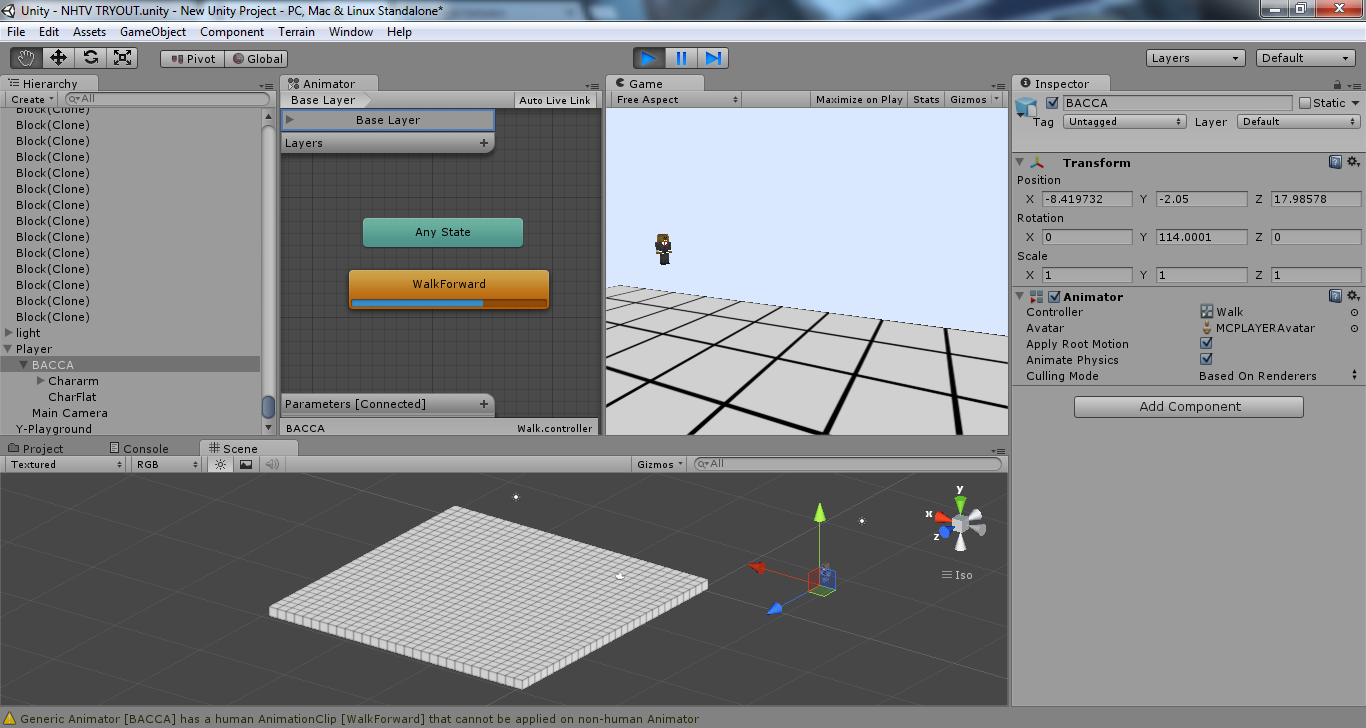
As you can see, the character is way outside the map and this is strange because his spawnpoint is in the middle of the map. The camera is the right coordinate where the mesh should be. (when deleted the Animator Controller the problem with the camera and mesh doesn't appear)
Then it said that the clip i made in blender is a humanoid clip and not a generic clip. how can this be? when i set the rig settings to humanoid the systems tells me that my character doesn't got enough bones to be a humanoid. (my character doesn't got hands and fingers nor does it have feets)
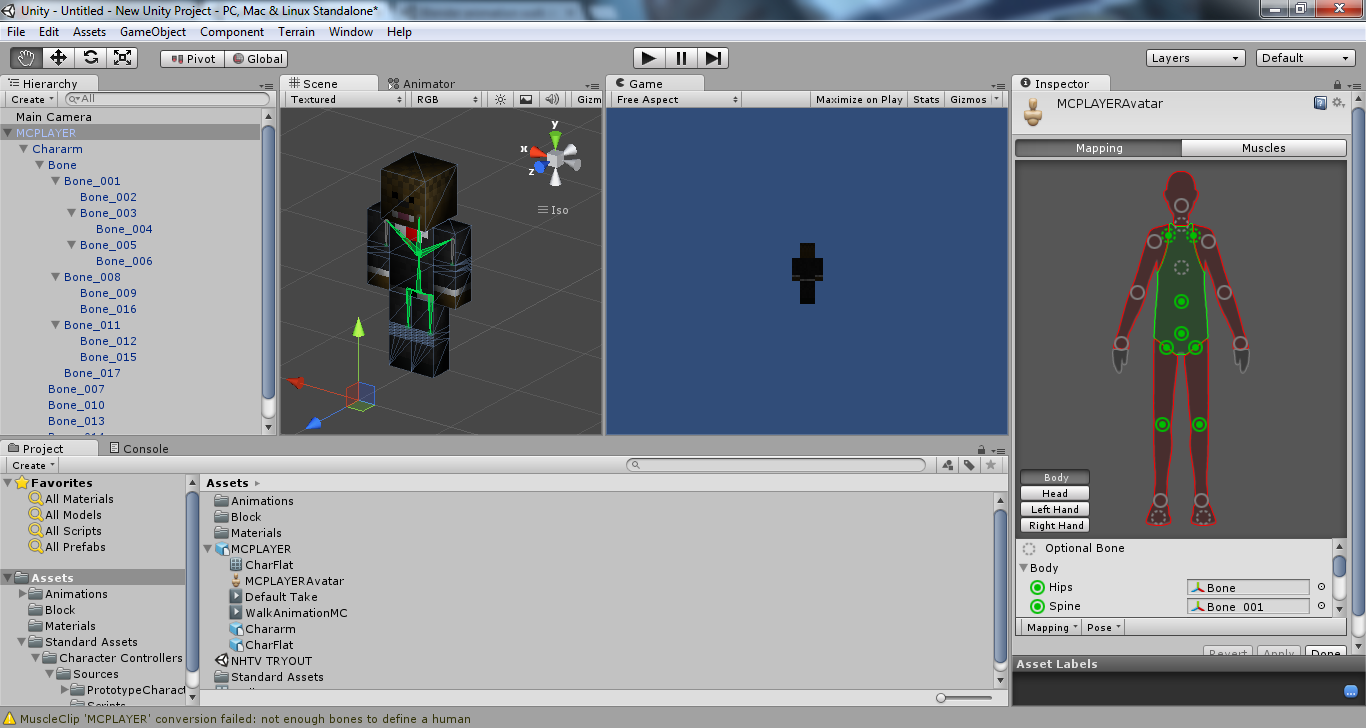
I seriously don't know how to animate this character, i watched the unity animation tutorial from 49 minutes on youtube several times but still have no clue how to fix this.
So, i made a humanoid animation with my mesh that i riged and created in blender and in unity the mesh got automatic set to generic. crazy isn't it? :)
I need desperate help. stuck with this problem for a day (im new) oftenly when im stuck with something i try to find something on the web that could help me out. but now i need direct answers about what i did wrong.
Sory for the long text, i know nobody likes to read something that is confusing and this long.
-Hexer
Your answer

Follow this Question
Related Questions
Multiple Cars not working 1 Answer
Finish animation before playing another one 0 Answers
Blender animation walk in unity 1 Answer
Aiming, Camera Orbit 0 Answers
Character camera always moving to a relative height 1 Answer