- Home /
Unity vertex limit BUT with the Web Player ?
Hello everybody,
I'm working on a Unity project (.obj viewer) that imports .obj models from our commercial application. We use an export functionality that works rather well since models generated are correclty loaded in independent .obj viewers (as Lynx for ie).
Those models are usually more then 65K vertices but we split the model into several objects and finaly manage to load it in our Unity project.
Everything works fine but... given that this project/viewer has to be launched from another online application we build it as a Web Player target. And when we run again the viewer but the online version, nothing is displayed ! Yet if it is built with another model smaller (let say up to 30K vertices it works fine) then the model is correctly displayed. So the source code seems to work just fine...
I've checked the .log file generated when running the web Player right after compilation is done and I didn't notice anything special.
How come the Web Player doesn't give me the same graphic result as the one I get when running the viewer in Editor without giving me any error or whatsoever ? Is there a physical limitation implied here ? (the internet browser used for ie ?)
Anyone that would have a lead on that will be greatly appreciated...
Thanks in advance, Kevin.
How do these obj files get into the web player? You know that the webplayer has zero access to the client hard drive?
I use this value to initialize my WWW object : file://wkchrispeels/Partage/TestData/Unity/valerie1.obj/valerie1.obj (wkchrispeels is my work station)
So the file may be on local hard drive but it uses a network protocol to access it. And, again, with some other .obj files that works out just fine... If I couldn't access file this way (file://) it wouldn't work at all I suppose.
@Walibi33 file:// is not a network protocol. It's simply a file explorer feature of all modern webbrowsers. There is no way of your "WebPlayer" to access the harddrive, without the use of a custom plugin
Your answer

Follow this Question
Related Questions
I have a big project building for webplayer. Is there any browser to run it yet ? 3 Answers
godaddy webgame problem 1 Answer
unity3d webplayer doesn`t work 1 Answer
Using web players in different browsers 1 Answer
change player possition via url 0 Answers