- Home /
draw call batching with tint color
i would like to have a shared material for multiple game objects but would like to also have a tint on some. The problem is that if i change the tint color on one, being a shared material, all game objects have that tint applied. Is there a work-around?
Answer by badescuga9 · Aug 28, 2013 at 09:13 AM
found a way to do this: vertex mesh coloring: here are the docs:
http://docs.unity3d.com/Documentation/ScriptReference/Mesh-colors.html
Answer by dorpeleg · Aug 28, 2013 at 08:07 AM
Nope.
If you want all the tinted ones to be tinted the same color, make 2 materials, one tinted, one not.
That way, batching will work and give you 2 draw calls instead of more if you would change the material (not shard) of each object.
If you want to tint each to a different color, then I think you are out of luck.
found a way to do this without breaking batching: vertex coloring on the mesh
Good thinking!
Always great to learn more +1 :)
If you solved your issue, please close the question (you can also post an answer to your own question and mark it as answered if you want)
Your answer

Follow this Question
Related Questions
Transparent shader breaks static batching? 0 Answers
Questions about toon basic outline shader, batching and draw call 2 Answers
Dynamic Batching not working even adhering to all rules 3 Answers
Draw calls calculation clarification 1 Answer
Dynamic batching breaks with the material Mobile/Alpha Blended. 0 Answers