- Home /
How to perform Unloading Scene AssetBundles instead of unloading assetbundles having gameobjects in it?
So basically I have not come across any documentation which specifically mentions that Unloading scene asset bundles is also a possibility. Assuming AssetBundle.UnloadAllAssetBundles(true); or AssetBundle.UnloadAllAssetBundles(false); depending caching could be a way but it is not. My project starts a scene loads all the Scene Assets..fine, but when I exit the scenes and pass an UnloadAllAssetBundles command which does get executed as per Debug.Log , doesn't in real Unload bundles. When I return back its the same Error while getting Asset Bundle: The AssetBundle 'https://s3-eu-west-1.amazonaws.com/xxxxxxx/xxxxx/xxxxxassetbundle' can't be loaded because another AssetBundle with the same files is already loaded.
Answer by multimediamarkers · Mar 13, 2019 at 04:32 PM
Did you solve this issue because i have got the same in my project now ;-(
Your answer