- Home /
reduce speed at which main camera rotates...
Hi all,
What I have done is attached a main camera to my third person controller, as I always wanted the camera to be facing the characters back. This works fine....however, when I turn the character; the camera moves really quickly. Is there any way to reduce this speed?
Thanks!
like you mean you want the character to turn quickly but the camera to more slowly rotate to it?
You could do that but you'd have to make the camera not a child and ins$$anonymous$$d just use update to keep it probably positioned.
I'd put an empty child object where you want the camera to be and if the avatar hasn't rotate camera position == empty object position otherwise rota$$anonymous$$round (axis where it is player.up, angle where it is a slerp from current angle to end angle, point where it is player trasnform)
Ok thanks, what would I add this script to? The camera or the player?
And what I want is basically the camera to always be behind the player, but when i added the main camera it was rotating to quickly when I turned....
Use the standard SmoothFollow script. You can get it:
Edit/Import Package/Scripts
It has a 'RotationDamping' parameter.
yea no i get that, thats because its a child of it. its like if you have a 1 mile long rod and a ball on one end and a pole standing up the other. if you manage to spin the pole really fast you'll make that ball go stupid fast cause its held in place a mile away turning that pole a quarter turn moves the ball across a huge distance stupid fast. I mean what you have is something that moves so fast if you were to to turn and look left then look right then look left again and it was 10 feet in front of you it'd stay that far in front of you the whole time. thats crazy fast that something moves so fast around you you can't rotate in place faster than it can move.
Answer by alone1992 · Aug 08, 2013 at 05:09 AM
you can select your camera and in the inspector tab you can find camera script options like speed and damping and ... you can easily set your custom number and reduce that. Also you can find your camera script then open script and search for this tags "Speed , camera , sensitive" than reduce number that equal with that.
Your answer

Follow this Question
Related Questions
Toggling between two cameras/camera fix on fallout. 1 Answer
Problem with the rotation of camera in third person 1 Answer
How to make camera position relative to a specific target. 1 Answer
Make the camera stay behind the third person 1 Answer
Character Camera Movement/ShooterGameCamera On planet with Faux 0 Answers