- Home /
Question by
Oliver1135 · Jan 04, 2015 at 02:45 AM ·
editorscenemasklayer
Layer hidden in Scene view, visible in game
Suddenly one of my layers is completely invisible in the Scene view and I am confused as to how it happened, I tried searching for the show/hide layer masks but I'm really not sure what I even clicked or pressed to hide it in the first place
Does anyone know where this button is to unhide as its a little inconvenient?
EDIT: the objects in the layer are not being hidden under my terrain or any other objects in the scene editor, theyre completely invisible
Comment
Best Answer
Answer by Oliver1135 · Jan 04, 2015 at 03:01 AM
That was embarassing, turns out I didnt even realise there was a button on the top right labeled layers
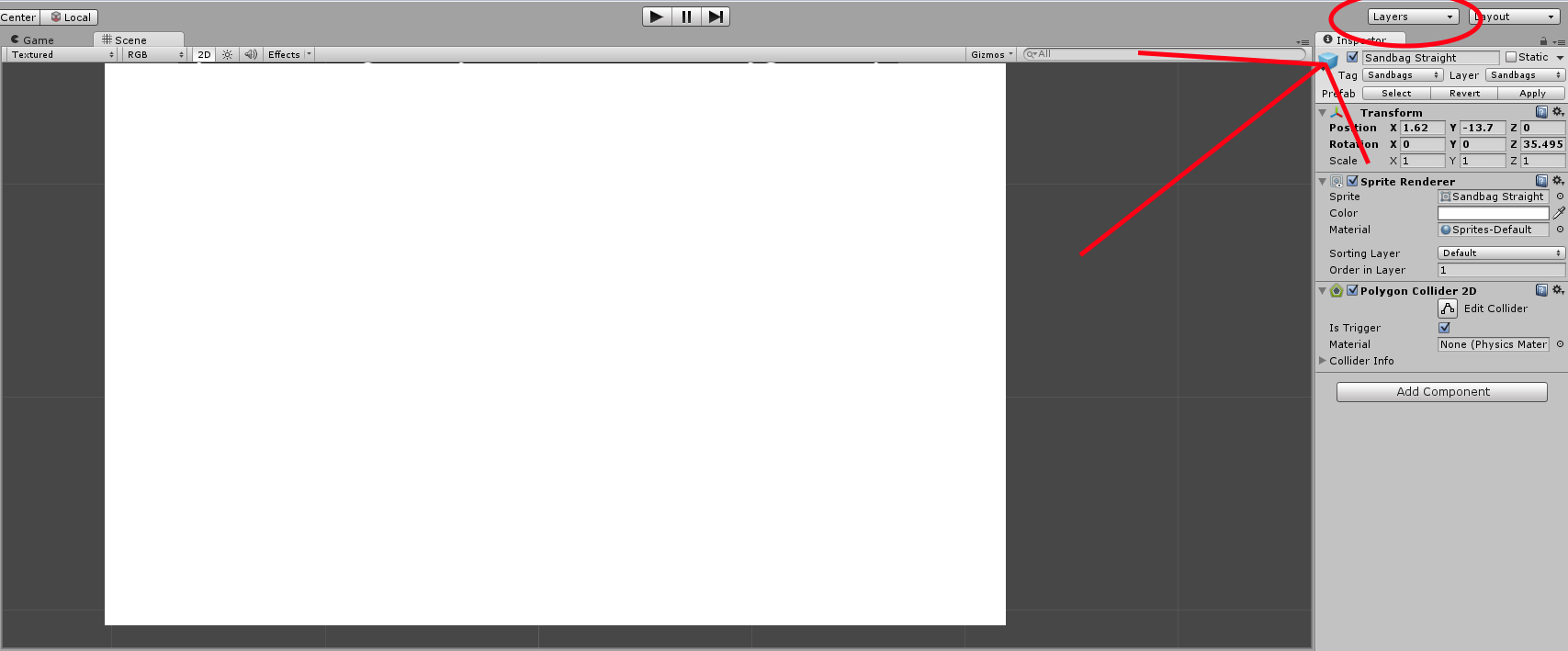
how did i not see this.png
(66.6 kB)
wow, that's hidden. I was looking for something like that directly in and around the scene window.
Your answer