- Home /
Lerpz Demo Just Falls From the Sky
I am a newbie to Unity and I am trying to follow the tutorial on Lerpz. I'm using Unity 3.4.2 on everybody's favorite (wink wink) windows machine. I'm on page 19 of the tutorial, stopping just before the section called 'The Character Controller & Third Person Controller Script'.
Note, I have been a software developer in the past and I am familiar with Javascript. But, I've never dabbled in game development, until now.
When I press play, Lerpz falls down from the top of the sky and then disappears from the scene. I'm unable to find Lerpz or navigate around with control keys or the mouse.
When I setup the Lerpz object in the hierarchy, it displayed as Lerpz and then another Lerpz below that (as a child). I renamed the parent Lerpz to 'Player'. Wasn't sure which one to rename to 'Player'.
I've doubled checked my settings vs. what is in the tutorial and it looks correct, but obviously I have something wrong. Also, when I put Lerpz on the spaceship scene, I wasn't able to look at him from above (like in the screen shots in the tutorial), just looking straight at him.
Thanks in advance to any pointers you might have for me.
Answer by mnp · Jun 25, 2012 at 03:16 PM
Made a similar mistake with this myself. You'll find that Lerpz was probably floating in mid-air. Then when you press play, he falls. Make sure you place Lerpz on hard surface. Use the x,y,x rotation to view from different angles to make sure Lerpz on hard surface.
Answer by mnp · Jun 25, 2012 at 03:16 PM
Lerpz was probably floating in mid air when you pressed play - hence the falling. Make sure he is above a hard surface.
Your answer

Follow this Question
Related Questions
Lerpz tutorial page 22 1 Answer
How to make Bootcamp run 2 Answers
LevelStatus in the 3D Platformer tutorial refuses to work(Using Unity 3.5). 0 Answers
How do I check out the Tower Bridge Defense project/game? 0 Answers
Lerpz Tutorial Jumping Pad Issue 0 Answers