- Home /
Sprite animate on start ?
hi Guys i created a script which makes my sprite move, what i did is i created an texture array which hold my sprite images i know i should use a sprite sheet but i dont like it that way, anyways what i want to do is when Unity runs i want the sprite to run automatically. I want my array to cycle through the number of elements within the array and once it has reached to the end i want it to restart. I have created a function at the bottom and that's where i want the code written in and then i want to call it on the start function here is my script:
the array that hold the images is var idleFrames : Texture [];
var MoveSpeed : float = 5;
var CurrentFrame: int =0;
var altTerryTexture : Texture[]; var TerryIdleTexture: Texture [];
var idleFrames : Texture [];
function Start (){
StartSpriteAnime();
}
function Update () {
if (Input.GetKey(KeyCode.A)){
transform.Translate(Vector3(MoveSpeed * Time.deltaTime, 0 ,0));
renderer.material.mainTexture = altTerryTexture[CurrentFrame];
}
if (Input.GetKey(KeyCode.D)){
transform.Translate(Vector3(-MoveSpeed * Time.deltaTime , 0, 0));
renderer.material.mainTexture = TerryIdleTexture[CurrentFrame];
}
}
function StartSpriteAnime(){ }
thanks in advance :)

What do you mean ? do you want to see how the images are set and saved ? :)
Answer by Alec-Slayden · Mar 03, 2011 at 04:08 AM
You might be better off just including it in the update rather than making it a coroutine, not sure. If you include a "var spriteDelay:int;" for the time( in seconds) between sprite frames, you could do something similar to this (Javascript examples!):
call it like so:
var repeatTime : float = spriteDelay *idleFrames.length;
InvokeRepeating("StartSpriteAnime",0, repeatTime);
That should properly loop the sprite animation.
function StartSpriteAnime(){
for (tex in idleFrames){
renderer.material.mainTexture = tex;
yield.WaitForSeconds(spriteDelay);
}
}
Alternatively you could try using the mathf.repeat function:
function StartSpriteAnime(){
while (playSpriteAnimation){
var timeOffset : float = Time.time / spriteDelay;
var currentSprite : int = Mathf.Repeat(timeOffset, idleFrames.length-1);
renderer.material.mainTexture = idleFrames[currentSprite];
yield;
}
}
This second one involves a boolean "playSpriteAnimation" that you could set to false if needed to break the loop.
what is tex is that texture would i need to create a var for that
Hey dude your 1st one works but the problem now is it does not loop it plays once and that is it
tex will be created automatically, you don't need to create a var for it. As for the 1st one working only once, looks like bad code, I don't think a function can call itself without errors, try the second one.
Where do i put the code:
var repeatTime : float = spriteDelay *idleFrames.length; InvokeRepeating("StartSpriteAnime",0, repeatTime);
under what line
sorry about this i am new to loops i hate them lol
Dude you are a life saver :) it works the second one :) you are a hero lol thank you so much :)
Your answer

Follow this Question
Related Questions
Image is crushed --- Sprite 2 Answers
How to loop an array of 2d sprites 1 Answer
Explain this script :) plz 1 Answer
A node in a childnode? 1 Answer