- Home /
What do the icons in Monodevelop's autocomplete mean?
When I'm typing away in Monodevelop and it makes suggestions to complete the word that I'm typing, each of the options has a little icon next to it.
I've tried looking on here and in Monodevelops documentation, and I'm sure it's there, but I can't find out what each of the icons mean. Can someone point me in the correct direction please?
Many thanks.
They indicate whether the suggested element is a method, local variable, member variable, property, class, package, etc., and they have little keys next to them indicating whether the object in question is public or private/protected.
So if I hover over them with the mouse, will it tell which is which?
I'd like to know which each one is specifically in $$anonymous$$ono 4.0 - they appear to be different than the previous version and it's throwing me off a bit. Functions used to be pink for example.
Answer by howartthou · Jul 02, 2017 at 11:56 AM
Yeah, I would like to know too. Below are my guesses. Feel free to add or correct:
C = Class M = Method E = Enum P = Public S = Sealed Mm = Method in this class (my best guess) # = native keyword (my best guess) Fm = method in this class (my best guess)
Your answer

Follow this Question
Related Questions
Is there a glossary for the icons in MonoDevelop 1 Answer
Monodevelop autocomplete help! 2 Answers
Mono Develop lost autocompletion and refactoring 14 Answers
Monodevelop autocompletion doesn't work 1 Answer
New Scripts have no autocomplete.. 1 Answer