- Home /
Controlling a character - Character is not moving.
Hey guys, I was watching this tutorial - https://www.youtube.com/watch?v=yqfrREmWvC0
I was able to set up a camera in "camera transform", but when I go into "game mode" the character doesn't move I added a player tag, it has a 3rd person controller script I added the animation to walk, run, idle and jump
What am I missing? The "construction worker" character is just standing with his arms spread.
i had this problem to when i started with unity i'm not sure if want to figure it out, but if you just want it to work i would suggest you to just use the standard asset of unity and use the Prefab of the construction worker.
Answer by arcade1982 · Jan 09, 2015 at 05:40 AM
I just watched the video and did the tutorial to it with everything working fine. If you've added the animations and the animation/animator box is checked, maybe you mixed spots between the idle and move. Try running see if that works (hold shift and directional key). To me it sounds like you have the animation turned off. Wipe the slate clean. Just delete the construction worker. Now replace the construction worker with a new prefab 3rd person controller. Add the scripts in their proper order, keep everything with a checkmark and it should all run smooth. Good Luck.
Your answer