- Home /
OpenGLES error 0x0502 in iOS
Hi, I am developing an iOS App using XCode 7.1 and Unity5.2.1f, I start Unity from my native iOS app, and it worked well, but in show some a lot of errors: OpenGLES error 0x0502 in xxxx/Classes/Unity/GlesHelper.mm :339. I know noting about this error, how can I deal with it? My English is poor, I wish I had taken the point.
when built Unity project, the Graphics API was set OpenGLES2
I have this exact problem on iPhone 5! When this happens, a graphics effect I do with a LineRender disappears too. Related?
I have discovered that if I disable a spotlight in the scene everything works fine on iPhone 5.
The same app works fine on iPad $$anonymous$$i2 Retina. No error messages, LineRenderer works fine.
Have you solve the problem?
Unity 5.3.2.f1 OS X. Xcode Version 7.2.1.
Thanks for your comment, I have not found the solution yet./(ㄒoㄒ)/~~
Im also getting this iPhone 5 for some of the textures! no clue y. Will report if i find a solution
iPhone5 always show OpenGLES error 0x0502 message. (Graphics API was OpenGLES2, and runtime api result is OpenGLES2)
I realised that, this error was caused by using mobile/vertex lit shader. I changed to mobile/diffuse and it is all fine
Let me know if this resolves your issue
Same. I changed to $$anonymous$$obile/Diffuse, Background and UI/Default etc... OpenGL error 0x0502 message call. If change glTexImage2D to glTexSubImage2D. OpenGL error 0x0501.
Your answer

Follow this Question
Related Questions
My app file size doubles that of what the console says it should... 1 Answer
Mix native Objective-C code and Unity3d 0 Answers
xcode build fail - Mach-o linker error 3 Answers
AWS in iOS not working 2 Answers