- Home /
Trying to set up some GUI using planes and textures. Need help with dynamic changes.
Currently I am using the OnMouseOver() function to check if the mouse is over the object. But I have three colliders that the mouse can be over. I need to find a way that I can edit one collider at a time depending on if the mouse if over it. Basically in the code below where I am changing the position of the gameobject "play" it changes the position if I am over the gameobject "options" I need it to only change "play" when over "play" and "options" when over "options".
using UnityEngine;
using System.Collections;
public class MainMenu : MonoBehaviour {
public GameObject menu;
GameObject play;
GameObject options;
public Texture menu_new;
public Texture menu_original;
void Start () {
}
//Called when mouse is over the collider
void OnMouseOver () {
//Finds the GameObjects with the text
play = GameObject.Find("Play");
options = GameObject.Find("Options");
//Collects the transform position of each variable
Vector3 play_pos = play.transform.position;
Vector3 options_pos = options.transform.position;
//play.transform.Translate (0, Time.deltaTime, 0);
//options.transform.Translate (0, Time.deltaTime, 0);
if(play_pos.z == 2.4F)
{
play.transform.position = new Vector3 (0, 4.4F, 2.1F);
}
menu.renderer.material.SetTexture("_MainTex", menu_new);
}
void OnMouseExit () {
//Find the GameObject with the text
play = GameObject.Find("Play");
options = GameObject.Find("Options");
//Collects the transform position of each variable
Vector3 play_pos = play.transform.position;
Vector3 options_pos = options.transform.position;
if(play_pos.z == 2.1F)
{
play.transform.position = new Vector3 (0, 4.4F, 2.4F);
}
menu.renderer.material.SetTexture("_MainTex", menu_original);
}
}
Also some of those lines might not be doing anything haven't cleaned it up yet. But everything is working fine other than the problem I can't figure out.
Your answer

Follow this Question
Related Questions
HealthBar for 5 Objects 3 Answers
How to set the position of a guitext using transform? 1 Answer
positioning gui! 2 Answers
lock GUITexture on the screen at specific co - ordinates 3 Answers
GUI item with object position+dimensions 0 Answers