- Home /
[Closed] Manually Batching GUI Texture Objects?
Is there a way to dynamically batch GUI texture objects? When I create a Gui Texture, the draw calls increase by 1. So for everyGUI texture created, 1 draw call is being created. Is there a way to drop all the gui Textures into a empty gameObject and then run StaticBatchingUtility.Combine(gameObject); on the gameObject to create only 1 drawcall?
While I cannot say for sure, I doubt there is any kind of batching solution for GUITextures. Third-party tools solve this problem by combining all the textures into a single (atlas) texture. Then they change the UV coordinates to display the various pieces of the atlas.
Well I'm asking because I'm using the guitextures as button for a HUD. Right now my game is creating roughly between 20 and 30 draw calls just for the GUI textures. If you know of any direction you could give like the atlas thing you were talking about maybe I can get a better idea of doing it.
I put 2 GUI textures on screen and forced them into a empty gameobject then ran the combine function but nothing the draw calls didn't change. I've been using the batch utility to combine my meshes this way but the GUI textures don't work like this
Your answer