- Home /
How can I make a thumbstick with this code? HELP
I have this code and it works fine when I attach it to the main camera, I wan't this script to be activated if I touch a thumbstick/GUItexture... When I attach the script to a guitexture nothing happens. By the way this is mouse look script from: http://unifycommunity.com/wiki/index.php?title=TouchLook
here's my code!
using UnityEngine;
[AddComponentMenu("Camera-Control/Touch Look")]
public class TouchLook : MonoBehaviour {
public float sensitivityX = 5.0f;
public float sensitivityY = 5.0f;
public bool invertX = false;
public bool invertY = false;
void Update()
{
if (Input.touches.Length > 0)
{
if (Input.touches[0].phase == TouchPhase.Moved)
{
Vector2 delta = Input.touches[0].deltaPosition;
float rotationZ = delta.x * sensitivityX * Time.deltaTime;
rotationZ = invertX ? rotationZ : rotationZ * -1;
float rotationX = delta.y * sensitivityY * Time.deltaTime;
rotationX = invertY ? rotationX : rotationX * -1;
transform.localEulerAngles += new Vector3(rotationX, rotationZ, 0);
}
}
}
}
Answer by Berenger · Jun 30, 2012 at 08:35 PM
I don't knoww what a thumbstick is, but you'll probably need OnMouseDown and enabled = true;
Your answer

Follow this Question
Related Questions
Control the camera with a half of the touch screen 0 Answers
Touch and release type of controll in Unity (Android). How to make it? 0 Answers
Best way to do touch in with Unity2D? 0 Answers
Does Unity support movie textures on mobile phones yet? 0 Answers
Codeless IAP not working, prompt to buy does not appear on iOS devices 1 Answer