- Home /
Quick question about colliders
Ive been looking around for how to properly do collider with moving or complex objects, But it seems to be mixed.
I have a tank model, imported from 3ds with the Generate Colliders checked. This works fine when static and First person controller comes into contact with it, But when applying rigid body and gravity it falls though the ground, Also fast moving objects just go straight through.
I have applied a box collider to it and that works, but its to simple and leaves it collidable in huge open space where it wouldn't be like under the barrel.
So, How do you properly add collision to complex models, You could just made a tonne of box objects and map it out into a prefab, But that seems like to much work epically when it comes down to collision detection, For where the object hit.
If your mesh for your tank is less than 255 triangles, you can mark it as 'Convex' and have it process collisions with other mesh colliders.
http://docs.unity3d.com/Documentation/Components/class-$$anonymous$$eshCollider.html
Answer by scnoobi · Oct 21, 2013 at 07:00 PM
Prefab detection is quite bad when it comes to high speeds to fix this cast a raycast infront of the object so it detects a collider.
making a few box colliders is really the best way(less tasking) unless your mesh is simple.
Your answer

Follow this Question
Related Questions
Why Are My Project Assets Constantly Re-Importing? 2 Answers
Humanoid model pose in editor. 1 Answer
How do I change the collision in showcase the book of the dead? 0 Answers
Problem with OnCollisionStay and user input 2 Answers
How to get the models from maya into unity as smooth as they are in maya..? 1 Answer