- Home /
Unity Build to Xcode Build doesn't work properly
Hi, I'm nearing the end of development for my iOS game and I'm having the strangest problem ever. The game looks exactly how I want it to in the Unity Engine Build but when I build it in Xcode and put it on my iPhone somethings verrryyy wrong. The next 2 pictures are how it looks in unity with the same part directly from my iPhone. Any help would be greatly appreciated!alt text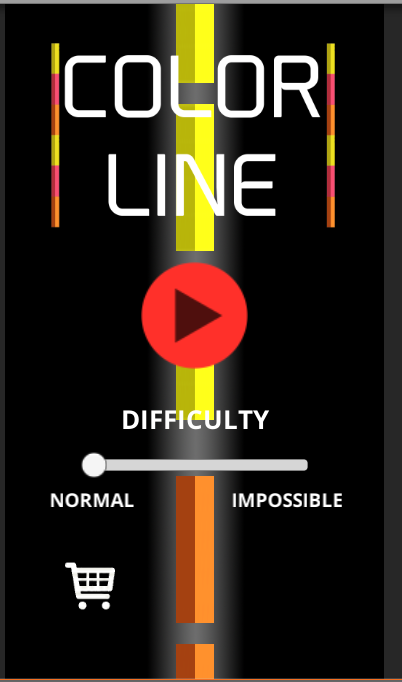
!
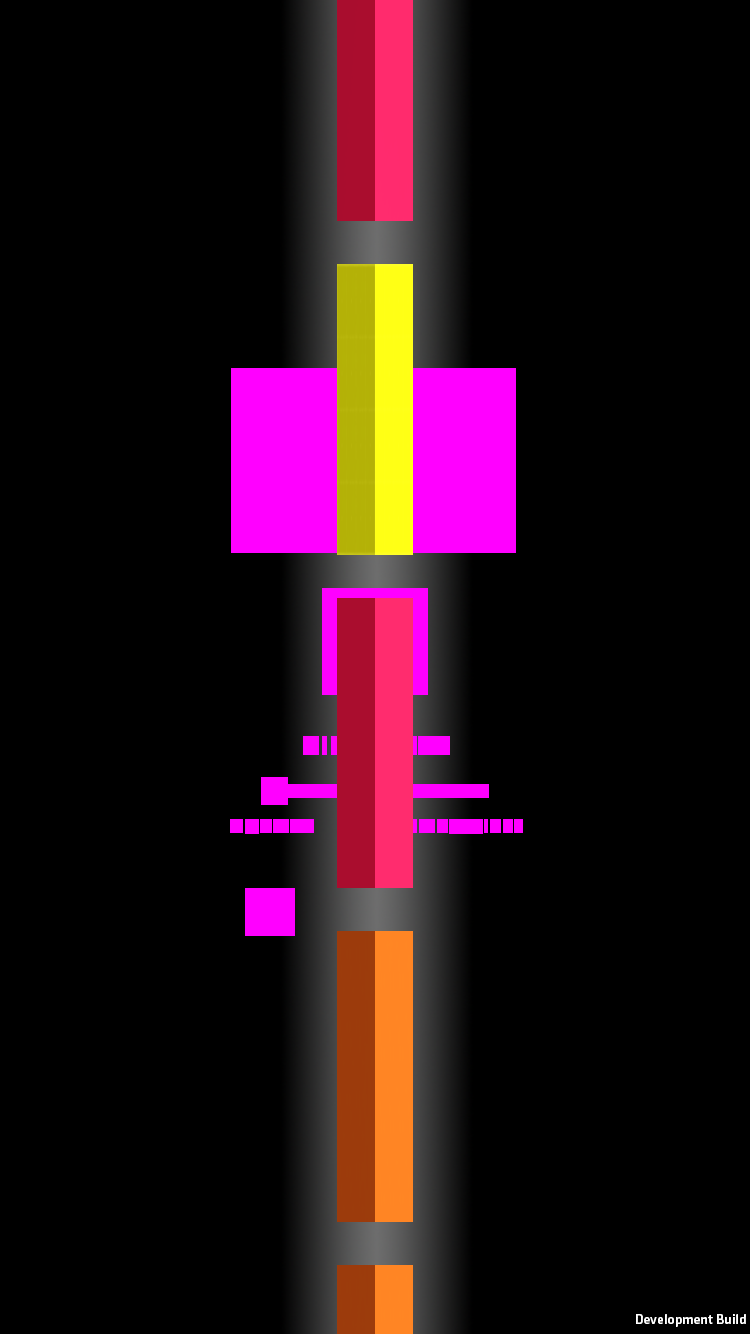
looks like you're missing a shader, or it's being stripped out in the build process.
Answer by Muhammad Salman · May 27, 2016 at 12:18 PM
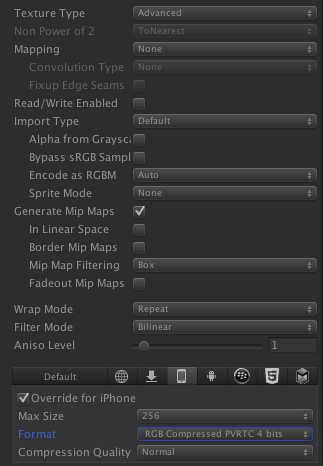
Have you checked the compression of the image/sprite you are using it should be as follows in the image below. And if it still doesn't work you need to look for the right shader. Try using mobile/Diffuse. If you want to use custom shader use this link http://answers.unity3d.com/questions/939160/getting-pink-textures-in-build.html Hope it will help.
Your answer

Follow this Question
Related Questions
Unity 2019 iOS build problem 0 Answers
Unity iOS: mixing windows AND mac development 2 Answers
Build issues to iOS with UI elements shrinking 0 Answers
I can run the Unity3D Game through XCode, but can't run it directly through iPad. 3 Answers
XCode errors 1 Answer