- Home /
Exactly how to use _TransparencyLM for lightmaps with transparent shaders - BUILD issues
I have a custom semi-transparent surface shader I'm trying to get to work with lightmaps in Forward rendering mode. I've applied the dualforward directive, and I have a slot for _TransparencyLM, it's also writing to the Z-buffer. Everything seems to work fine in editor and in-game through the editor player. I have shadows all over my transparent
This issue presents itself when we try to build out. No shadows show up on any of the transparent materials, as if we had no lightmaps. It works fine with any other (non-transparent) shader.
TLDR: How exactly do I use lightmaps with transparent shaders? Is there somthing that needs to be done with _TransparencyLM? Or is it enough to just have the slot?
Thanks for your time.
Clarification: I'm looking to get my semi-transparent objects to receive shadows in a build, it works fine in editor. Does _TransparencyLM even have anything to do with this?
Answer by nSwarm · Apr 28, 2012 at 12:29 AM
After much experimentation, here's my findings.
A. _TransparencyLM has nothing to do with this. It's for having colored shadows via Beast lightmapping for things like colored glass.
B. The issues I was having comes from this (via unity support):
With dual lightmap mode shadowing is still calculated realtime up close (up to the shadow distance.
Crucially we don't support receiving of realtime shadows on transparent objects
"So if you reduce the shadow distance to 0 you should be able to tell if this is the issue." - This was indeed the case.
C. Originally we were using dual lightmaps to have normal maps working with lightmapping, but I've found another way to get around the issue. We've switched to directional lightmaps and then manually applied the lightmap in the shader, allowing us to use normals AND lightmaps.
This may not be ideal for anyone desiring realtime shadows, but for us its unnecessary.
Hope this helps anyone who wanders across this.
Your answer

Follow this Question
Related Questions
(SOLVED) How to bake lightmaps with transparent cutout shader ? 2 Answers
How to control Ambient Lighting and Spherical Harmonics 0 Answers
Make lightmapped object transparent 1 Answer
Unity Surface Shader - Deferred lighting viewDir and lightDir 0 Answers
Yet Another Forward Rendering, Lightmap and Bump shader question 1 Answer