- Home /
Image resize/compression on build
Hello people from Unity Answers,
Today I was about to finish the first working version of a 2D platformer I've been working on. The thing is, I drew all the asstes on my iPad at max res, so mostly all the images in my game are 1536*2048 and they have a size between 300kb and 10mb.
Now, when I build my game (which is 10 minutes of gameplay at max), my game's size is more than 700mb.
Is there a way to resize or compress all the images of the game to reduce the size of the game?
Thanks
Answer by alexbeglov1989 · Feb 20, 2020 at 09:17 AM
I will share my experience in image optimization ... At first, I had to manually compress all the pictures through Photoshop. The most free option by the way (except for the cost of a license for Photoshop). But this process takes a lot of time if there are more than 10-20 pictures on the site. After all, each picture must be manually processed, and then upload on the site again. Tedious such a process ... Now I use this service - https://optipic.io/ It saves a lot of time) It works by itself - automatically - only 1 time it needs to be connected to the site. Google is satisfied)
Oh that is a very nifty little site, but if there is any hesitance to use it then I just wanna let anyone viewing this know that there is a function in photoshop called Actions, accessible through the Windows -> Actions panel. It probably exists in other image editors, I just use PS so I wouldn't know. With this, you can record your changes to a certain file (including resizing, saving, and closing the file), and then you simply have to open all the files you want to change in the same manner and click play on the action button, and it will repeat all your changes. It's a massive time saver for these tasks.
Your answer

Follow this Question
Related Questions
Include compressed unused asset's folders to your build 1 Answer
Distribute terrain in zones 3 Answers
Reducing assets size on iOS 0 Answers
Building Player including assets not referenced in scenes included 2 Answers
Build problems with Player 0 Answers