- Home /
Multiple orthographic cameras issue
I'm making a game utilizing a fake top-down perspective view - with pre-rendered backgrounds and 3D models for everything that animates (similar to the RPG Sacred for those who have played it).
To achieve this, I've created a plane containing the pre-rendered background and placed the 3D models on top of this. Then, I've created two orthographic cameras - one only showing the background, and one only showing the foreground(the 3D models). The foreground camera I've rotated 45 degrees so that the 3D models blend into the pre-rendered background which is drawn in a perspective. See screenshot: 
The issue I'm having is that whenever I move the cameras at the same time (cameras center on the main character so they move whenever you walk somewhere), the two layers move at different speeds horizontally - the background layer moves faster than the objects. I am assuming this is because the foreground camera is tilted 45 degrees, but I have no idea how to fix this.
I understand that I might have done a bad job explaining this, so feel free to post further inquiries. Any ideas of how this can be fixed?
A parallax effect?
What happens if you change the 3D camera to non-ortho?
What are you doing to make the cameras stay centered?
I'd expect a bit of skew if the background camera was tilted, but not the foreground one.
Answer by Maulik2208 · Dec 24, 2012 at 06:53 AM
In this case Parenting the camera's is a good choice.....First of all make first camera child of the player(move able object) and then make second camera child of the first camera and i think you are all set to go.......Sorry for the bad English.....Hope this will work for you.....Cheers.....Enjoy........IF helped then don't forget Tick mark.......
Answer by jogo13 · Dec 24, 2012 at 03:53 AM
The orthographic camera's 'Size' setting needs to be identical. (And the camera's need to move in exact relation to each other -- parent and move them by the same object?)
Your answer