- Home /
Question by
KolaricV12 · Mar 31, 2019 at 10:48 AM ·
mousebeginnermenuclick
My inventory opens and closes on left mouse click when i don't want it to.
So i was following a tutorial and i made an inventory that opens and closes when i press i, the issue is it also opens and closes whenever i left mouse click and i don't know why.
Here's the code:
using System.Collections;
using System.Collections.Generic;
using UnityEngine;
public class Inventory : MonoBehaviour {
public int SlotsX, SlotsY;
public GUISkin skin;
public List<Item> inventory = new List<Item>();
public List<Item> slots = new List<Item>();
private bool showInventory;
private ItemDatabase database;
private bool showTooltip;
private string tooltip;
private bool draggingitem;
private Item draggedItem;
// Use this for initialization
void Start () {
for (int i = 0; i < (SlotsX * SlotsY); i++)
{
slots.Add(new Item());
inventory.Add (new Item ());
}
database = GameObject.FindGameObjectWithTag("Item Database").GetComponent<ItemDatabase>();
AddItem(1);
AddItem(0);
RemoveItem (1);
print (InventoryContains (1));
}
void Update()
{
if (Input.GetButtonDown ("Inventory"))
{
showInventory = !showInventory;
}
}
void OnGUI ()
{
tooltip = "";
GUI.skin = skin;
if (showInventory)
{
DrawInventory ();
if (showTooltip)
GUI.Box (new Rect (Event.current.mousePosition.x + 15f, Event.current.mousePosition.y, 200, 200), tooltip, skin.GetStyle("Tooltip"));
}
if (draggingitem)
{
GUI.DrawTexture(new Rect(Event.current.mousePosition.x, Event.current.mousePosition.y, 50, 50), draggedItem.itemIcon);
}
}
void DrawInventory()
{
Event e = Event.current;
int i = 0;
for (int y = 0; y < SlotsY; y++)
{
for (int x = 0; x < SlotsX; x++)
{
Rect slotRect = new Rect (x * 110, y * 110, 100, 100);
GUI.Box (slotRect, "", skin.GetStyle("Slot"));
slots[i] = inventory[i];
if(slots[i].itemName != null)
{
GUI.DrawTexture(slotRect, slots[i].itemIcon);
if (slotRect.Contains(e.mousePosition))
{
tooltip = CreateTooltip (inventory[i]);
showTooltip = true;
if (e.button == 0 && e.type == EventType.MouseDrag)
{
draggingitem = true;
draggedItem = slots [i];
}
}
}
if (tooltip == "")
{
showTooltip = false;
}
i++;
}
}
}
string CreateTooltip(Item item)
{
tooltip = "<color=#ffffff>" + item.itemName + "</color>\n\n" +item.itemDesc;
return tooltip;
}
void RemoveItem(int id)
{
for(int i = 0; i < inventory.Count; i++)
{
if(inventory[i].itemID == id)
{
inventory [i] = new Item();
break;
}
}
}
void AddItem(int id)
{
for (int i = 0; i < inventory.Count; i++)
{
if (inventory [i].itemName == null)
{
for (int j = 0; j < database.items.Count; j++)
{
if (database.items [j].itemID == id)
{
inventory [i] = database.items [j];
}
}
break;
}
}
}
bool InventoryContains(int id)
{
bool result = false;
for (int i = 0; i < inventory.Count; i++)
{
result = inventory [i].itemID == id;
if (result)
{
break;
}
}
return result;
}
}
I have no idea which part of the code is causing this, i just assumed Unity is assigning left mouse click to the function by default because it's not used currently but now i came to the point where it actually is used for something else and the problem persists.
Comment
Hint:
You should use the UI system which was added with version 4.6. OnGUI had several problems.
Could you check the input settings in the editor. $$anonymous$$aybe you have added the left mouse button to the "Inventory" input as an alternative button.
Your answer