- Home /
Fade In/Out Audio After Enter Trigger
Using Unity Pro
Hey, so I search up on google for this solution and I got this script.
var track1 : AudioClip;
var track2 : AudioClip;
function Start()
{
audio.clip = track1;
audio.Play();
}
var audio1Volume : float = 1.0;
var audio2Volume : float = 0.0;
var track2Playing : boolean = false;
function OnTriggerStay()
{ //replacing with "function Update" works and the audio clips are fading in and out, when starting the game
fadeOut();
if (audio1Volume <= 0.1)
{
if(track2Playing == false)
{
track2Playing = true;
audio.clip = track2;
audio.Play();
}
fadeIn();
}
}
function OnGUI()
{
GUI.Label(new Rect(10, 10, 200, 100), "Audio 1 : " + audio1Volume.ToString());
GUI.Label(new Rect(10, 30, 200, 100), "Audio 2 : " + audio2Volume.ToString());
}
function fadeIn()
{
if (audio2Volume < 1)
{
audio2Volume += 0.1 * Time.deltaTime;
audio.volume = audio2Volume;
}
}
function fadeOut()
{
if(audio1Volume > 0.1)
{
audio1Volume -= 0.1 * Time.deltaTime;
audio.volume = audio1Volume;
}
}
Fading is actually work but when you stay on trigger only. How to make fading it after I enter the trigger?
P.S I bought SoundManagerPro about 2 weeks ago and I wanted to do like this but I don't know how. If you guys know, please tell me :3
Answer by Tony_T · Apr 02, 2014 at 10:25 AM
I found a way to fade out the sound which works fine but it's not the best way probably. Here is the code:
function OnTriggerEnter () { audio.volume = 0.9;
//Waiting time before fade the audio
yield WaitForSeconds(1.3);
audio.Stop();
}
function Update ()
{
if (audio.volume < 1)
{
//Fade the audio
audio.volume -= 0.03;
}
}
Answer by fafase · Apr 02, 2014 at 10:31 AM
private var alreadyCalled : boolean = false
public var speed:float = 1.0f;
function OnTriggerEnter(col:Collider)
{
// Make sure you do not start many coroutine
if(! alreadyCalled){
// Get your audio source and pass it
FadeOutSound(audio);
alreadyCalled = true;
}
}
function FadeOutSound( audio:AudioSource)
{
while(audio.volume>0){
audio.volume -= Time.deltaTime * speed;
yield;
}
// You probably want to remove the object (or not) once the sound is gone
Destroy(gameObject);
}
Answer by darthtelle · Apr 02, 2014 at 10:37 AM
If you want the audio to begin fading continuously when you enter the trigger, create a flag or a state to update the audio once it has been trigged inside the Update function. This way once it knows the flag has been triggered it will always update.
bool fadeAudio = false;
function OnTriggerStay()
{
fadeAudio = true;
}
void Update()
{
if(fadeAudio)
{
// Fade audio here
}
}
Your answer

Follow this Question
Related Questions
The name 'Joystick' does not denote a valid type ('not found') 2 Answers
Fade in object using iTween 0 Answers
Audio Clip trouble 2 Answers
Play Audio-Clip On Ray Casting Collision 1 Answer
GUIlayout background image or color 0 Answers