- Home /
UnityException in Asset Store
Help, I received errors when I click download button in Asset Store. What should I do?
"UnityException: Caught exception in Javascript code: ReferenceError: Can't find variable: handleDownloadAction"
Answer by Statement · Jul 17, 2013 at 03:04 PM
First, check if the error fixes itself by getting the latest version of Unity.
You should submit a bug report with detailed information about the issue you are facing, such as if the issue happens in a blank project (I can't see how it would matter, but given the amount of strange things I've seen in the past, I'd highly recommend you perform this simple step to try and figure out if it's anything in your project). Include information like if it used to work or if this is the first time you tried it, what asset you're trying to download. If you try to download the asset with your editor open, then fail, the bug reporter will include the log when sending it. There is little point in submitting bug reports using older versions of Unity since bugs might already been fixed so please do make sure you have the latest and greatest version of Unity when you're trying to reproduce it.
Thanks for your reply.
I am using the lastest version of Unity 4, and all projects have the same issue. Blank project could not solve this problem too.
I guess I'll submit a bug report. Have a nice day.
Your answer