- Home /
Making a split colored material for reflective 3d object
Hi there. I'm currently wanting to create a multi-colored 3d object just like I mocked up in Photoshop here:
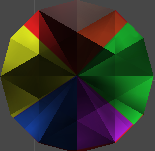
It is made of 6 colors divided equally. Normally, the answer would be to go into my 3d editing program and apply different textures to each section, but I'm making use of the materials from this store asset: Gem Shader
And unfortunately, those materials aren't capable of being loaded into 3ds Max, likely because it's a Unity unique material. Another thing is that I cannot select faces manually in the Unity editor, so I cannot apply each texture how I would do in a 3d program. So is this something that can only be done through code then?
Answer by Owen-Reynolds · May 05, 2014 at 10:02 PM
Your first idea is mostly correct. In your modeling program, split it into 6 materials/submeshes, as if you were going to texture them all differently. The Unity import might notice this and give you 6 Material slots. If not, make them (easy as typing a 6 into the Materials array.) Then load up your 6 Unity Materials.
Your answer

Follow this Question
Related Questions
3D models has white parts 0 Answers
unity clipping 3d model textures 2 Answers
3d Model help? Texture saved inside of Obj file.? 0 Answers
Reflection areas on texture 0 Answers
Edges of models wrongly take texture from neighbouring tiles on texture sheet 0 Answers