- Home /
"Called Unimplemented OpenGL ES API" error in Visual Studio Emulator for Android
Hello. I'm new to Unity and I'm trying it with Android. I followed the tutorial steps as explained in "Testing Unity games on Android in Visual Studio" from tutorials in Scripting: https://youtu.be/T6sPpVwUQaU
I was able to build the APK for the Android app, but when I installed it into the Visual Studio Emulator for Android, I get an "Unfortunately (AppName) has stopped" message.
I looked into the logcat and it appears that one of the errors, if not the main error, is "Called Unimplemented OpenGL ES API." I read somewhere else that Unity apps won't run in emulators because they don't emulate the hardware, but that is not right since the tutorials go exactly over doing what I did.
I installed the APK in 5'' KitKat (4.4) XXHDPI Phone emulator (API level 19). I'm running Unity Personal 5.3.5f with Visual Studio 2015 update 3.
What could be the problem, and mainly, how do I fix it and get it running in the emulator? Any help would be appreciated. Thanks!
Your answer

Follow this Question
Related Questions
Unity 5.3.3 build APK run blackscreen on Visual Studio Emulator for Android 1 Answer
Updating an existing build on Android device 1 Answer
Please help with android 1 Answer
Hangs on "Pushing new content to device" when using "Build and Run" with android 1 Answer
Is there a way to emulate a touch in the Game view of the editor 1 Answer