- Home /
"Powered by Unity" splash orientation faces landscape on iPhone even when portrait is included in autorotation
Hi!
I have Unity 4 iOS Basic. I want my game to have autorotation in all orientations. The "powered by Unity" splash apparently faces landscape on iPhone even when portrait is included in the settings. This means that when the iPhone's orientation is locked to portrait, the splash faces landscape which just feels wrong, and is probably one of those little things that Apple would reject an app for. =) I tried "fixing" this by building for portrait only (and thus getting a portrait splash) and then enabling the other orientations in XCode, but that didn't work - the device only seems to rotate to orientations specified in Unity. Is there something else I can do in XCode to enable/disable orientations after building from Unity, perhaps by editing some code?
Answer by Bunny83 · Apr 29, 2013 at 02:51 PM
Besides allowing the rotation to a certain orientation, you have to set the default orientation to "Auto Rotation".
Well, I found a "fix", of sorts. I edited all lines with UnityIsOrientationEnabled(...) to just return true, which enables all orientations despite what's set in Unity. But where is UnityIsOrientationEnabled(...) actually implemented? I only see it declared in iPhone_OrientationSupport.h, but I find no implementation, just calls (which I replaced with true)...
Your answer

Follow this Question
Related Questions
Move iOS Notification Center tab for landscape orientation restricted app in Unity 5 0 Answers
Rotation and screen position problems on iOS 8 0 Answers
iOS splash orientation flip bug 0 Answers
Having issues with ScreenOrientation.Portrait to Screen.AutoOrientation and Back to Portrait 1 Answer
How to set Orientation in Unity to be landscapeLeft? 1 Answer