- Home /
Line on terrain where light stops
I would appreciate some help with this problem I'm having with my terrain. I have a campfire in a forest area and when the light from that gets to a certain point, the light stops rendering for some reason (seen in the picture below).
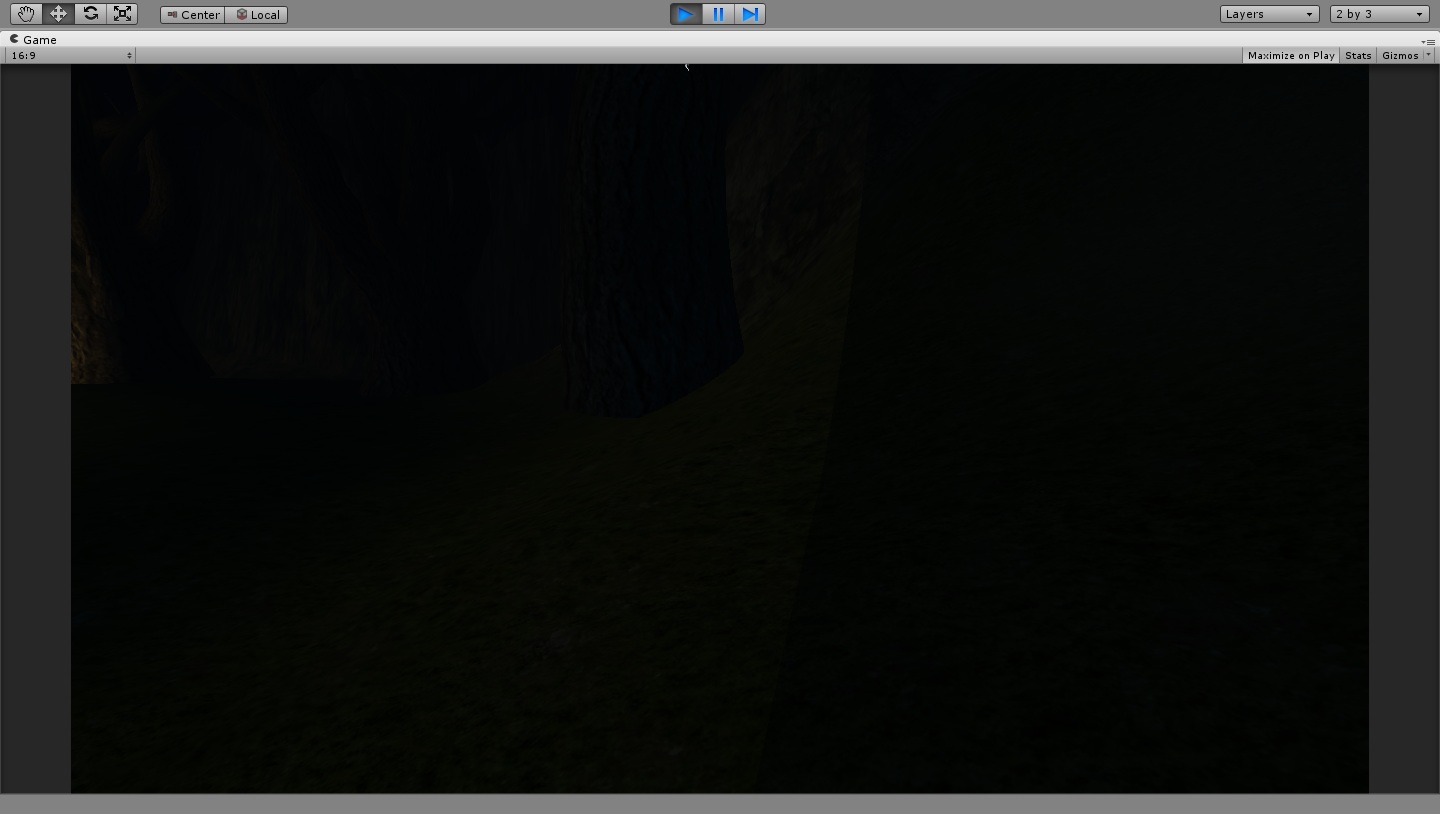
The picture is a little dark but you can see where the light just seems to stop. Any help would be greatly appreciated!
I can see nothing wrong with that image. Could you be more precise (and post a brighter image)
Answer by Narv · Jul 16, 2013 at 11:27 AM
On your light point, try changing the render mode to "important" from "auto" and see if that fixes the issue. Keep in mind though that changing this will impact performance so if you are on a mobile device, make sure to keep track of the number of light points and how many polys / draw calls are being added because of the change (if this is for PC, shouldn't be a huge issue, depending on the rest of the scene).
@Narv I tried that before but now it works for some reason. Thank you though!
Your answer

Follow this Question
Related Questions
No tree shadows in 5.6 3 Answers
How to get rid of terrain light seams? 1 Answer
Fix light stroke in terrain 0 Answers